Microsoft has integrated SkyDrive deeper in Windows 8.1, providing not only a new Modern client to manage files stored in the cloud, but also dedicated folders in File Explorer to easily transfer data.
The company brags about the way SkyDrive works in Windows 8.1 in a new blog post, explaining that its cloud-based storage service is a really game changing feature for adopters of the new OS.
A post published on the official Windows Experience Blog uses the SkyDrive description from Windows.com as a point of reference.
“Save documents, photos, and other files to SkyDrive automatically so you'll have them anywhere—even on another device. And they'll be safe if something happens to your PC,” the official Windows website reads.
A Microsoft employee then goes on to provide more details about how SkyDrive works on Windows 8.1, saying that you actually need to start using the app to discover all its benefits.
“That's not hard to understand, right? Those words are all in English. There are subjects and verbs, and everything is spelled correctly. And the concept isn't complicated. But unless you actually use this feature, you might not get exactly how much of a game changer it is,” he writes.
“The boundary between my online storage and any single one of my devices has effectively melted away. It's just one seamless collection of my stuff that I can get to anywhere. It's an innovation that's almost too simple to understand.”
SkyDrive is indeed playing a much more important role for Windows 8.1 users, especially because users of the Modern UI are finally provided with a way to manage files stored in the cloud in their accounts.
At the same time, the new Bing Smart Search option gives consumers the power to search for SkyDrive files straight from the Start screen, while also offering support for web links, locally-stored files, images, and PC settings.
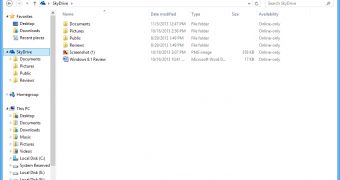
 14 DAY TRIAL //
14 DAY TRIAL //