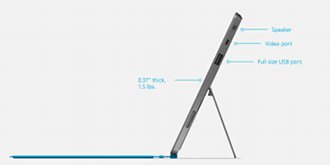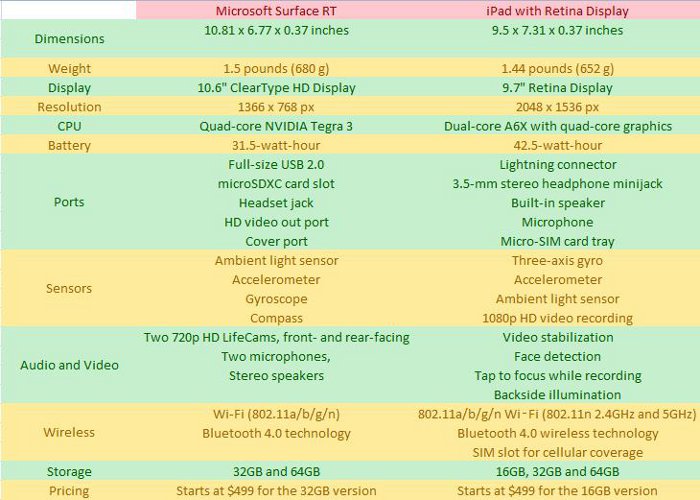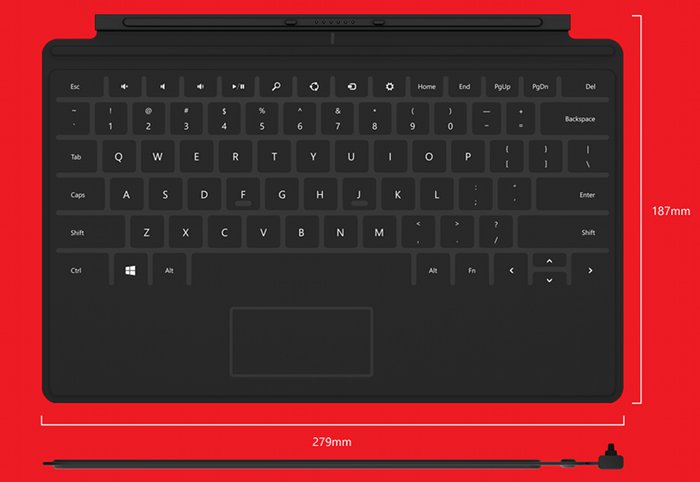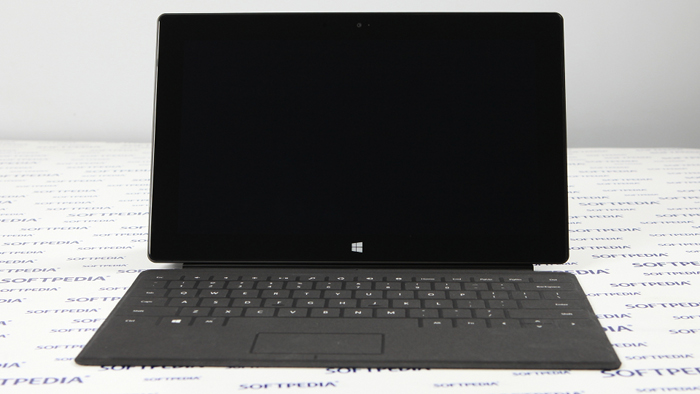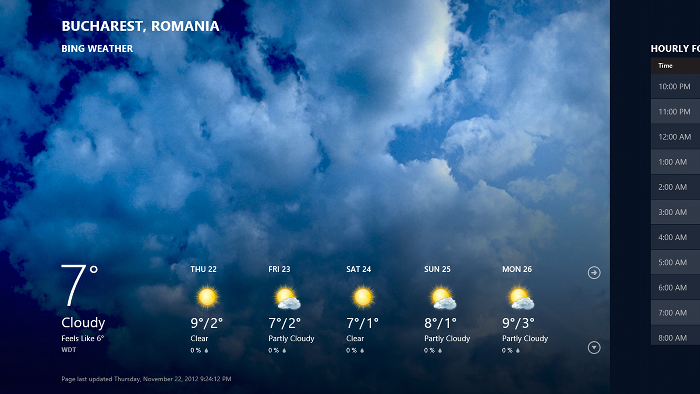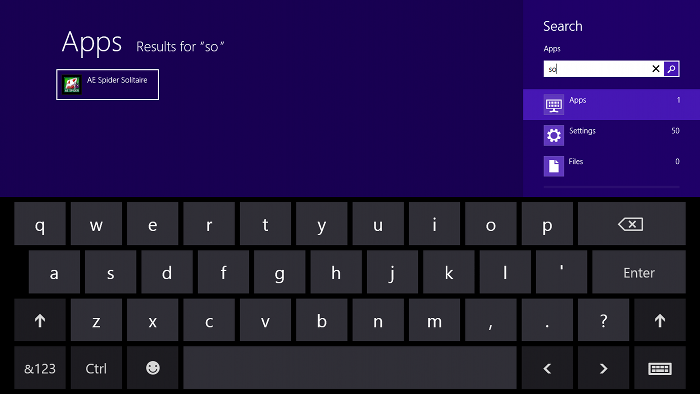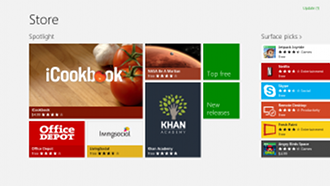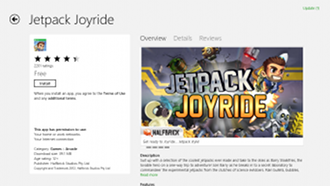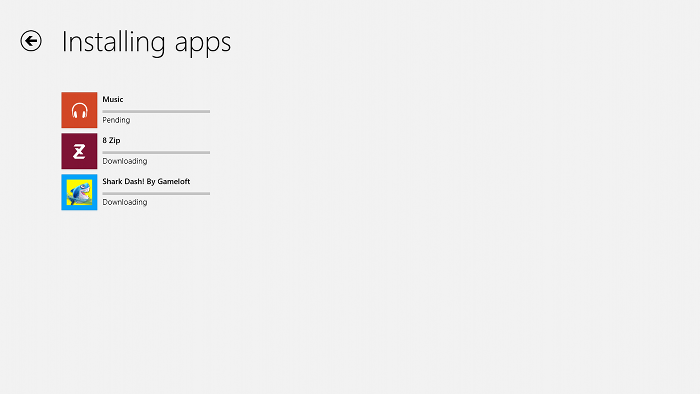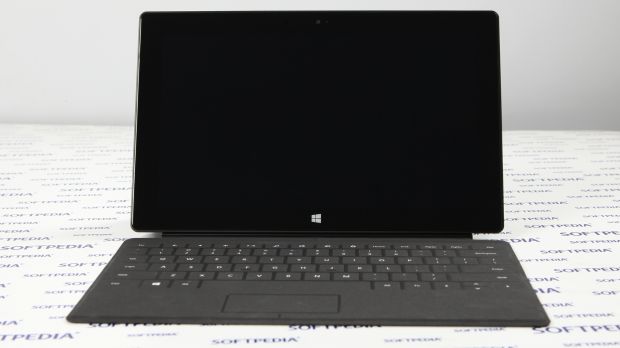TABLE OF CONTENTS
INTRODUCTION - Does Microsoft really need a tablet?
HARDWARE - The secret dimension
THE TOUCH COVER/KEYBOARD - The world's thinnest keyboard
SOFTWARE − The "reinvented" Windows RT
LOOK AND FEEL − Vapor Magnesium at its best
THE WINDOWS STORE − Click and buy
CONCLUSIONS − Yay or nay?
Microsoft is no longer just a software company, it’s a devices and services firm that does a lot more than advanced software solutions. The world renowned Windows creator has slowly migrated towards a completely different approach, one that seems to be the only viable solution to remain profitable in a world that’s no longer focused on software exclusively.
People no longer want to stay in front of a desktop computer to do their work, so mobile apps and devices was the only way to go. Apple, the fruit-named company based in Cupertino, is currently the undisputed leader of the tablet industry, with its top-notch iPad selling millions of units all over the world.
There are plenty of self-entitled iPad killers out there, but most of them are nothing more than bad jokes. The iPad was and still is the number one tablet on the market. It is THE tablet.
In July, however, a new and a bit unexpected product was announced. It was the Surface, Microsoft’s very own player in the tablet game that was supposed to challenge iPad’s success. Steve Ballmer introduced the Surface as a revolutionary product, one that could change the way you can work on the go.
The Surface tablet was officially announced in July 2012 and it saw daylight on October 26, together with Microsoft's new Windows 8 operating system.Three months and millions of rumors later, the Surface finally got the chance to make a name for itself. Steve Ballmer, Steven Sinofsky, the ultimate Windows guru, and Panos Panay, chief of the Surface team, presented a device that’s not at all supposed to compete with the iPad. Nope, because it’s much better, the trio said, as it combines the best of two different worlds: laptops and tablets.
It comes with an ultra-slim keyboard to let you work on a tablet like you never did before, but also with a special Windows 8 version called Windows RT. It’s built for the touch, so it’s just what a top-notch tablet needed. At least, that’s what the Microsoft execs were claiming.
The Surface is now up for grabs, so anyone can get a taste of this “revolutionary” tablet by simply paying a visit to a Microsoft store. Sales are already impressive: the cheapest version was sold out in less than 24 hours after Microsoft rolled out the preorder program, while the other flavors did the same thing in about a week. Pricing starts at $499 (€380) in the US for the 32 GB version without a Black Touch Cover, which is Microsoft’s new-generation keyboard.
We wanted to find out the hard way if the Surface is really worth the money and the iPad killer nickname, so continue reading to check out our findings after a one-week review.
Note: this isn’t a Surface – iPad side by side test, but we’re going to compare the two devices in some key areas throughout the review.
Microsoft is yet to release official sales figures, but the cheapest Surface was sold out in less than 24 hours after the company rolled out the pre-order program. HARDWAREThe spec list is undoubtedly impressive. It has to be, if Microsoft really wants to make a good impression with its first tablet ever.
The first thing that deserves to be mentioned in the “Hardware” section is definitely the Vapor Magnesium case. Specifically designed to be lightweight and durable, the Vapor Magnesium case is indeed one of the “innovations” released together with the Surface.
Microsoft has even performed some drop tests to show everybody that its tablet can face any extreme test, as long as the screen is not damaged. What’s more, Microsoft’s Store staff conducts similar demonstrations to those checking out the Surface, in an attempt to convince interested people to buy the device.
The 64GB Surface is sold in the United States for $699 (€540) and comes with a Black Touch Cover included in the package. The Surface weighs in 1.5 lbs (which is approximately 680 grams), and while this may sound impressive, it’s not. The iPad, for example, has a total weight of 1.44 lbs (around 650 grams), but the biggest difference is that Apple’s device is prone to more serious damage whenever it’s dropped or hit.And speaking about the display, the Surface comes equipped with a 10.6-inch HD display that features Microsoft’s very own ClearType technology. After a series of tests, the Surface team publicly revealed that Surface has a better screen than the iPad, but analysts think otherwise. Only the Surface Pro is likely to feature a better display as compared to the iPad, some experts believe.
The 1366x768 resolution, however, is more than enough and it gets the Surface closer to some netbooks and even tablets currently on the market. Pictures and movies look great on the screen, but we’ll talk about this a bit later in the following chapters.
Microsoft installed an NVIDIA T30 chip and 2GB of RAM which, although it may sound enough for the average Joe, it’s not. Simply try to launch several apps and you can easily notice a significant slowdown in performance. There’s no workaround for this, and although the Surface features multitasking, it’s not recommended to use more than 3 or a maximum of four apps at the same time. .
It features a 10.6-inch display with a resolution of 1366x768 pixels.Aside from the two HD cameras that could come in handy whenever you’re video-chatting over the Internet, the Surface also comes with what can be easily considered the number one ace up its sleeve in the battle against Apple’s iPad: USB connectivity.
A USB port lets you plug in almost any type of device, be it a printer, an external storage device, a webcam, a mouse or even an iPhone. What’s the catch? Some older devices are not supported, but Microsoft claims that millions of peripherals are already compatible with the Surface.
One of the innovations is the included USB port that allows owners to connect a wide array of peripherals.The same USB port can be used for charging mobile phones which, let’s be honest, is a truly helpful feature. The mobile phone brand doesn’t even matter, the Surface can handle most of them, as long as they come with a USB cable.
While the USB support is clearly a handy option, there’s one thing that may keep a lot of potential customers away from the Surface: the battery.
Microsoft claims that its tablet can provide up to 8 hours of mixed activity, but a company representative told us that it could perform much better. Sadly, it doesn’t, and the overall battery lifetime drops as you launch new processes.
Editing a document or listening to music could preserve battery, but HD movies and games drop it significantly. During our test, the Surface offered a maximum of 7 days in idle mode, which is pretty close to Microsoft’s official specs of 7 to 15 days.High-performance apps, on the other hand, are real battery killers. The built-in Office RT and the music app brought the battery to an 85 percent level in approximately one hour, although screen brightness was close to a minimum.
Now that we’re almost done with the “Hardware” section, you may notice that we intentionally skipped a very important thing. That’s right, the Surface doesn’t offer 3G or any other cellular coverage, so using the device in areas without WiFi is, let’s be gentle, painful.
The device is made of Vapor Magnesium, a very durable and lightweight material. Microsoft claims the Surface can withstand very severe shocks and hits. Most of the features available on Windows 8, and consequently on Windows RT, require Internet access, either for synchronization or for a more special feature package. So no WiFi equals, no such features on the Surface. What’s more, it’s rumored that the Surface Pro will also lack cellular support, although it’ll come at a much heftier price.Truth is, the device does come with a USB port, so buying an external 3G modem would be the easiest way to solve this problem. But it’s actually a living proof that the Surface RT is mostly built for the masses, so some niches, including businessmen traveling a lot, have only a few options at their disposal.
Ever since Microsoft started promoting the Surface, it advertised the product together with the “Click in” tagline. That’s a different way of saying that its tablet comes with a keyboard, one that’s pretty neat actually.
It’s only 3mm thin and it also plays the role of a cover that protects the screen. It’s not as durable as the Vapor Magnesium back of the device, and it’s actually soft and easy to break, but it does an excellent job when it comes to protecting the display from scratches and things like that.
The keyboard weighs in only 0.46 lbs (208 grams) and comes with a magnetic technology that allows it to be that thin. While this could very well be a helpful option, it can also become a feature that may disappoint many buyers.
The Touch Cover plays a double role: it protects the device and also allows users to type just like on a regular keyboard. It's the thinnest keyboard in the world. Since it’s all pressure-sensitive, pressing the buttons doesn’t provide any kind of feedback, so it’s just like typing on the touchscreen display, only that this separate device comes with the same layout as a typical keyboard and is placed in a much more comfortable position.Microsoft knew that this keyboard could be both good and bad at the same time, so in order to satisfy those who cannot get used to it, the company has developed a dedicated sound that’s played whenever the user presses a key. If you still find it annoying, an add-on is also available in this regard, in the form of a physical keyboard that’s only 6 mm screen.
The iPad doesn’t feature a keyboard, but plenty of third-party manufacturers have already created such devices compatible with Apple’s iPad. A $100 (€90) keyboard, for example, comes with solar recharging and support for most iPad features, such as volume, screen brightness and WiFi connectivity. It’s not as thin as a Black Touch Cover, it’s pretty expensive, it’s not delivered by Apple, but it gets the job done.
Microsoft’s Black Touch Cover still seems to be a bit buggy in these early stages. Whenever you’re trying to connect the keyboard and the Surface isn’t locked, the keyboard doesn’t work. Instead, you have to lock the tablet, connect the keyboard, unlock it and you’re all set.
Several users have already reported problems with the keyboard. It appears that sound is randomly muted whenever the Touch Cover is being used.In addition, there are some rare moments when pressing any button of the keyboard mute the sound. While we doubt this is a feature and not a bug, there’s also a dedicated key available for muting the sound with the press of a button.
Last but not least, if you’re working on the device and you close it just like you do with a regular laptop, the Surface doesn’t get locked. You have to do it manually every single time, otherwise the Surface’s screen remains turned on until it reaches the auto-locking time threshold.
Just as we told you a bit earlier, the Surface comes with a new version of Windows 8 called Windows RT. It’s not exclusive to the Surface, as it’s also installed on a number of other devices from third-party manufacturers such as Samsung.
This OS comes with several built-in apps that should be enough for a typical computer user, but the brand new Windows Store is also available for anyone who wants more tools.
The "confusing" Start Screen and the Windows RT desktop, both providing plenty of customization options.The built-in apps let you access the weather forecast, the SkyDrive account, send and receive emails, manage contacts, chat on Messenger, read news, view maps, open video or music files and many more.There’s one thing that everybody should know before buying a Surface. Windows RT does NOT run Windows x64 and x32 apps, the only processes it can handle must be ARM-designed. The Surface Pro, on the other hand, expected to hit the shelves in January 2013, would come with support for all Windows apps. It remains to be seen, however, if its battery could handle this kind of apps and for how long.
The built-in weather app comes with a fairly eye-appealing design. All apps are featuring Microsoft’s now famous Metro/Modern design and are heavily optimized for the touch, with or without requiring an Internet connection. There are two major setbacks that need to be considered when it comes to Surface apps.First of all, the Store doesn’t come with too many apps. Analysts have continuously warned that a small number of apps available at launch could reduce Surface’s chance to become Microsoft’s first major success in the tablet market.
Surface RT buyers have limited options if they want to chat on several instant messaging protocols with their friends for example, but Microsoft promises this is going to change anytime soon as more developers are submitting their apps to the Store. “Games” remains the most popular software category available in the Store, but even so, it’s impossible to compare the number of apps that can be downloaded by Surface and iPad buyers.
The "Modern" flavor of Internet Explorer 10. It runs in full screen and provides a fully touch-optimized browsing experience. Flash websites ARE supported, but only those previously approved by Microsoft.Sure, the Windows Store is still in its early stages on the market, but the Surface RT may lose ground in front of other tablets if this problem isn’t repaired as soon as possible.
Second of all, the app’s performance leaves plenty of room for improvements. While the built-in apps are updated pretty often, the ones downloaded from the Store can be pretty disappointing. Some of them crash while loading, others work incredibly slow, while a few get unresponsive all of a sudden.
The Search feature plays the same role as Spotlight on Mac OS X. It lets you search for everything, including files, settings and apps.This obviously depends on the developer, so the more famous the producer is, the lower the chances to get an app full of bugs. Microsoft again claims this is going to be fixed soon, as it’s currently working with developers to deliver higher quality apps, so it remains to be seen whether Store apps could run smoother.We’ve saved the best for last. Microsoft offers the Surface RT with a free copy of Office 2013 Home and Student RT that allows you to create and edit documents, spreadsheets and presentations just like on a regular desktop computer.
This is actually a smart marketing tactic that could indeed attract more buyers for the Surface. Microsoft claims the tablet comes with the best of two different worlds, tablets and laptops, so an Office package would only make the mix a lot better.
Office RT is offered for free on all Surface tablets and includes all essential apps.And Office RT is indeed a great piece of software, there’s no doubt about it. Actually, this review was written and edited on a Surface RT delivered with this free copy of Office.
Curiously however, Microsoft said that all early Surfaces should get the full version of Office RT the first time they connect the device to a Wi-Fi network via Windows Update, as all tablets come with just a preview version. The Surface was launched on October 26, we got our own on 28, and one week later we were still waiting for our update.
The Surface clearly seems a very compact device that makes you believe it’s impossible to break. It’s not and it’s a better idea to move it around carefully.
The Vapor Magnesium case feels nice to the touch and while it makes you believe that it’s much heavier than an iPad, it has almost the same weight.
There are several reports out there on the web claiming that the Surface can withstand the most powerful hits. Some people have even said that Microsoft’s tablet jumped off the roof of a moving car and although it did suffer some physical damage, the hardware side works impressively well.
The device feels pretty compact and thanks to its Vapor Magnesium case, it could withstand severe shocks. We do not deny that’s indeed possible, but in the end, it all sounds like a cheap publicity stunt supposed to promote the Surface hard case.Sadly, there are some things to be improved too, as plenty of users have already complained that the Windows 8 logo on the back of the tablet is rubbing off. Luckily, this isn’t happening to us right now, but given the fact that the logo seems to be painted on the case, it’s very likely to be affected as you use the device.
The Windows Store is definitely the thing that’s making the Surface such a special device. In fact, it’s the ace up the sleeve of any Windows 8 device, as it allows users to quickly install apps without the need for manually downloading the package.
While it’s pretty clear that it follows the same path to success as Apple’s very own App Store, the Windows Store is a double-edged sword for Microsoft’s Surface.
First of all, it’s a good thing because it’s pretty clear that such an app environment is needed on a tablet. Users need to download and install apps and games as easy as possible, so the Store pretty much makes sense. It’s implemented very well in the operating system, so you can easily search for apps whenever you’re working on the tablet. It doesn’t affect the overall stability of the system and it works just fine regardless of the running processes.
This is the Windows Store. Only a small number of apps is available for the time being, but the "Games" category remains the largest one. On the other hand, the number of apps is clearly making everything a nightmare. We’re still lacking some pretty important apps on the Surface, such as well-developed messengers, VPN apps, email clients and many others, but Microsoft promises that everything’s going to be changed soon.The truth is that the Windows Store is growing bigger, but at a slower pace than Microsoft expected. It gets several hundreds of apps every day, but that’s clearly not enough for a Windows platform.
Most of the apps available right now are useless, although Microsoft claims it struggles to offer high-quality software. That’s only partially true, as a truly amazing performance is only delivered by apps belonging to world-renowned companies.
The small number of apps is the real problem of the Surface and you shall discover that just a few hours after you buy one. We’ve heard that the average consumer is supposed to use the tablet just for mail, chatting and browsing, so the built-in apps come in very handy. That’s not true.
Users are trying to make the most of the Surface with all kinds of apps and that’s the purpose of the Store. If Microsoft believes that users only need the built-in apps, why did it even bother to develop the Store platform after all?
Installing and updating apps is fairly easy because the Windows Store takes care of everything. YAY OR NAY?It depends. If you’re an end user that’s buying his first tablet, you may be impressed. But only for a few days, as the shortcomings are quickly spotted by any type of user.
Judging by its hardware exclusively, the Surface is a great product. It has everything you’d ever need and some extra goodies, such as USB, HDMI connectivity and microSD card support. These are the things that really need to be offered on a tablet released in 2012.
If we analyze the installed software, the Surface is once again impressive. It has Windows Store, several built-in apps, it comes with Office and Internet Explorer 10. That’s truly remarkable.
The biggest problem remains the Windows Store and the lack of apps. The Surface needs apps. It really does. A tablet without apps is pretty useless and trust us, there are moments when we really can’t find a reason for buying a Surface, just because there’s nothing to do on it.
If you need a tablet with a keyboard just for working purposes, get a laptop. It is heavier and bigger, but it runs Windows and legacy apps. It has a reduced autonomy, but it clearly provides an increased workflow.
If you want a tablet for browsing the web, playing games and watching movies, you can buy a Surface. It does all of these, except for the games part since the Store doesn’t have so many apps, but once again you may feel a bit disappointed with the battery. It doesn’t have the same autonomy as the iPad, but it recharges a lot faster. Four hours are enough to completely recharge the battery.
The Surface has always been considered an iPad killer, but it’s pretty clear that it’s not. It’s not even an iPad rival, as it’s more like a mix of laptops and tablets, one that’s aimed at a completely different user category. It’s an iPad killer-wannabe, if you wish.
There’s no iPad killer on the market right now, but it may see daylight at some point. And it’ll be an iPad with USB support.

 14 DAY TRIAL //
14 DAY TRIAL //