The Surface Pro 3 is the most advanced tablet ever released by Microsoft, but this doesn’t necessarily mean that it works flawlessly in all conditions.
As we’ve reported in the past, many of those who purchased a Surface Pro 3 tablet complained about overheating and fan noise issues, while others reported the same limited Wi-Fi connectivity issues as on the Surface RT and Surface 2.
Now a Microsoft support engineer confirms on the company’s Community forums that Redmond is indeed investigating the reports, asking for more information from those who reported the problems on the site.
The company is obviously looking into the matter as we speak, so it could take a while until a fix is being delivered to users, but everyone holding information about what causes the problem should send it to Microsoft as soon as possible.
“I have reached out to those of you who have reported a thermal shut down of your Surface Pro 3. We are gathering information about this occurrence. If you have experienced this but have not received a private message by me, please let me know. Posting a picture of this happening will be helpful in the meantime. Thank you all for your assistance and for contributing to the forums,” the Microsoft support engineer explains.
One of the users who accessed the Microsoft Community forums explains some of the issues that he experienced with the Surface Pro 3 in detail:
“The first time I booted it up, mine failed to a Blue Screen of Death (BOSD) during the initial setup wizard where you type in your Language, WiFi Network, etc. I proceeded forward anyways after a reboot.
After making it to the desktop, Windows Update delivered many upgrades including several hardware/firmware ones. Before the updates succeeded, my fans blazed at full speeds (louder than my desktop) and everything froze. I held down the power button after about 5 minutes of waiting with no response. I eventually placed the device on a USB cooling plan plugged into a USB hub to complete the updates.”
A screenshot posted by the same user with CPU and motherboard temperatures shows that both are extremely hot even though only Chrome with music and Gmail was running. In the screenshot, CPU temperature reached 82 degrees Celsius, while the motherboard is running at 85 degrees Celsius.
Microsoft is expected to release a new firmware update for the Surface Pro 3 on Update Tuesday tomorrow, but a fix for this issue is unlikely to be delivered.
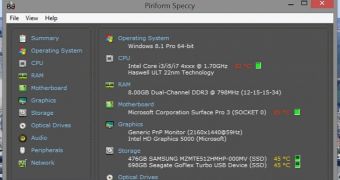
 14 DAY TRIAL //
14 DAY TRIAL //