Users keep reporting issues after moving to Windows 8.1, but some of the problems they find aren’t necessarily caused by the operating system itself.
This time, for example, users have come across some SkyDrive problems that are causing the service to make duplicates of basically all files stored in their accounts.
This happens after finishing the update to Windows 8.1, some users are reporting. The new Windows 8.1 OS version comes with a built-in SkyDrive client and is based a little bit more on the cloud-based storage service, just to give users more power when it comes to managing files stored in the cloud.
“I found that the culprit was SkyDrive; it had decided to create a copy of and subsequently upload every file in my SkyDrive folder. In some cases, it made more than one copy (appending the desktop name twice) even on files I had not opened in several months,” one user has reported on the Microsoft Community forums.
“It has happened to all files, whether recently edited or no edits in years. I am running Windows 81 enterprise x64, and office 365 Live. Picture files have not been duplicated (yet). SkyDrive is now filled and useless for syncing, with 15,000+ files pending upload due to exceeding capacity of SkyDrive, and unknown how many not synced,” another one added.
According to a forum moderator who joined the threat, the problem is caused by the symbolic links option available in SkyDrive and supposed to make synchronization across devices easier.
Symbolic links allow users to synchronize specific folders stored in their SkyDrive accounts without moving them in the root folder.
There’s no other workaround available at this point, so in case you’ve experienced similar problems, disabling symbolic links could indeed prevent the issue from taking place again in the future.
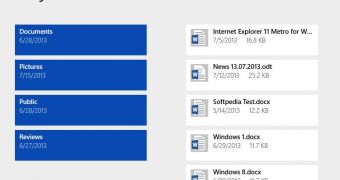
 14 DAY TRIAL //
14 DAY TRIAL //