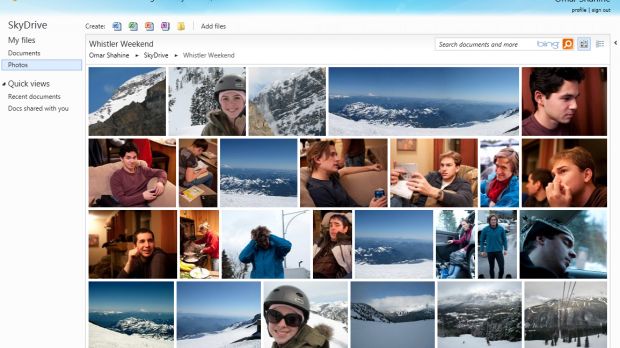Not that too many people know about it, but Microsoft does have a cloud storage service to compete with the likes of Dropbox, Google Docs and Apple's iCloud. While it is the most generous when it comes to free storage, SkyDrive's website was slow and confusing. Thankfully, Microsoft realized this too and has now launched a revamped, HTML5-rich SkyDrive website for the modern web.
"We are launching a new version of the SkyDrive website. We took advantage of modern browsers and HTML5 to make SkyDrive faster, easier to navigate, and more beautiful for viewing photos," Microsoft's Omar Shahine announced.
One of the key focus points for the team was improving the performance of the website. The new SkyDrive is significantly faster than the previous version and it drops the need for the Silverlight plugin, relying on HTML5 and other modern web technologies instead.
"Clicking folders and navigating photo albums will go from 6-9 seconds down to 100-300 milliseconds, and we took advantage of hardware accelerated graphics to make it fast to click through photo slideshows," Shahine explained.
Now that Internet Explorer 9, with support for HTML5 & co., is out, Microsoft can take advantage of the possibilities created by the new tech, like HTML5 video, since SkyDrive now delivers video via HTML5 and H.264, CSS3 for the photo thumbnails and so on.
Not only is the new SkyDrive faster, it also gets a much more intuitive and cleaner layout. Before, the main landing page was a mix of your recent files and folders, stuff others shared with you and other activity, making it hard to actually get to your files.
Not anymore, the new SkyDrive borrows quite a bit from Windows Explorer, from the layout to the side panels, making it familiar and intuitive.
"When you select an album, the new mosaic layout displays your pictures in a way that lets you see all your photos in their original aspect ratio. We create thumbnails that reflect the way you took the picture, whether it be a portrait, a landscape, or a panorama shot," Microsoft explained the new layout for photo folders.
But perhaps the most promising changes are with the integration with the Windows desktop and Windows phones. For example, you can open documents from SkyDrive in either the web versions of the apps in the Office suite or even in the desktop ones and any changes will be synced to the original file in the cloud.
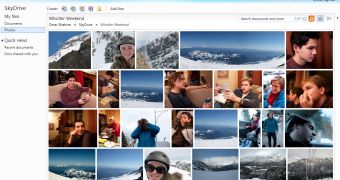
 14 DAY TRIAL //
14 DAY TRIAL //