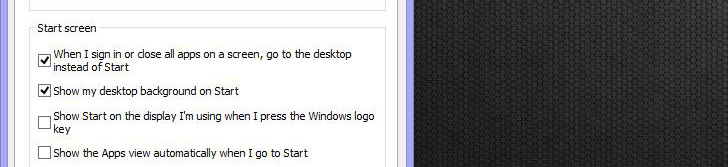Microsoft has clearly spent more time to improve the Metro UI than the desktop in Windows 8.1, but the company recently had a change of heart and prepared new options for the final build to be delivered to users on October 18.
As you probably heard by now, Windows 8.1 brings back the traditional Start button, an option that’s not only designed to improve the workflow on the desktop, but also supposed to make the transition from one working environment to another.
Instead of launching a Start Menu, the Start button now gets users to the Start screen and it’s always there when working on the desktop. If you switch to the Modern UI, it’s enough to simply move the mouse pointer to the lower left corner to reveal the Start button.
What’s more, Microsoft finally implemented an option supposed to allow users to boot directly to desktop and skip the Start screen completely.
While this kind of setting has been around for a while via third-party apps, Microsoft has decided to make it available as a built-in tool, making it easier for desktop users to work on their new Windows 8.1 computer and completely ignore the touch-optimized Modern UI.
Last but not least, Microsoft wants to make sure that everybody gets back to the desktop as soon as possible, so a new option available in the 8.1 update gives users the possibility to go to the desktop instead of the Start screen when signing in or closing all apps.
Some of these settings might not be available in Windows 8.1 at this point and they could actually be part of the latest update cycle prepared by Microsoft for the days prior to the official launch.
As you know, Windows 8.1 will officially go live on October 18, with Windows 8 adopters allowed to download it for free from the Store. Everybody else will have to pay at least $119.99 (€90) to purchase the operating system.

 14 DAY TRIAL //
14 DAY TRIAL //