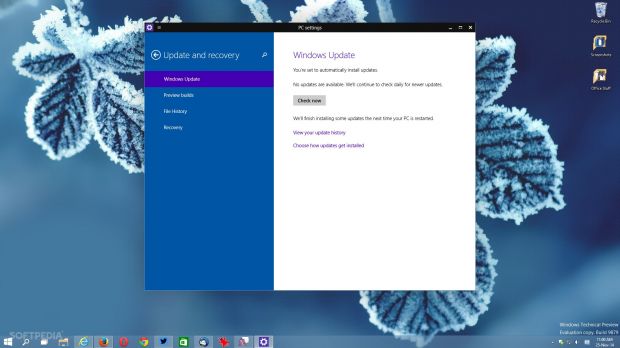Today, Microsoft released the new Windows 10 build 9879 to users enrolled in the Windows Update slow channel, and at the same time, it also rolled out the official stand-alone ISOs for this particular build.
But even though the focus is clearly on those who opted to receive Windows 10 updates at a slower pace, Microsoft also shipped a new update for users subscribed to the fast update channel, thus trying to fix a number of issues and bugs that were reported since the release last week.
Microsoft's Gabriel Aul revealed in a short tweet that KB3019269 fixes the 0xAB blue screen of death experienced by some users in the fast ring and recommended everyone on Windows 10 to get it as soon as possible.
In a post on the Windows blog, Aul says the hotfix addresses “a few issues seen in this build,” so more bugs might actually be repaired after installing this one.
Known bugs still there
Last week, when Microsoft officially released Windows 10 Technical Preview build 9879 to users, it also confirmed that this version came with some known problems, some of which were supposed to be fixed with patches delivered via Windows Update.
For example, the company said that “in some cases you may get a black screen when trying to log-in or unlock and the only option is to hold the power button to hard reboot,” adding that in Windows 10 build 9879 “you are not able to connect to Distributed File System network locations.”
As a result, today's bugfix might also address these two problems, but expect the company to provide some clarification on this in the coming days.
The list of known bugs also includes some other problems, among which one that caused Skype calls to disconnect and Music to stop playing when the apps were minimized.
OneDrive now has selective sync
Microsoft also used build 9879 to introduce selective sync for OneDrive, which means that users who want to access files stored in the cloud need to manually configure the folders they want to synchronize.
Until now, OneDrive have had its very own placeholders on Windows 8.1 and Windows 10 installations, so users could basically see all their files and download them upon requests. Starting with this new build, no placeholders are available and everyone needs to configure synchronization from the get-go, which means that files would also be stored locally.
This change already caused a new wave of criticism for Microsoft, but the company promised to look into the matter and improve it in the future Windows 10 releases.
Calling all #WindowsInsiders! Just posted hotfix for the 0xAB bluescreen that some in Fast ring were hitting. Please go to WU to download!
— Gabriel Aul (@GabeAul) November 24, 2014
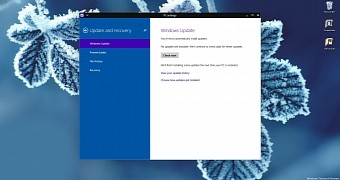
 14 DAY TRIAL //
14 DAY TRIAL //