Microsoft has brought significant updates to OneNote for iPhone and OneNote for Mac, delivering an improved experience across Apple devices, with the added ability to create new notebooks and sections, Office Lens on iOS, printing on Mac, etc.
The Redmond giant says in a blog post, “We believe you should be able to capture thoughts, ideas, and to-do’s wherever you are, and on whatever device you have at your fingertips–for free.”
“That is why we made OneNote for iPhone and iPad, and just recently, OneNote for Mac. It’s important to us that you have a fluid and familiar digital note taking experience with OneNote on all the devices you love,” Microsoft adds.
On iPhone, users can finally create new notebooks and sections without having to tether the client to a computer.
“This means that you can now create a new notebook, share it with others, and get on the same page–all from the convenience of an iPhone.”
Office Lens is now built right into OneNote for iPhone and works much in the same way as it does on iPad. According to the makers of Windows, “...this popular feature turns your iPhone into a pocket scanner so you can use it to take pictures of things like receipts or whiteboard notes.”
Office Lens allows users to enhance pictures and make content more readable, while photos get automatically synced to OneNote. Much like Evernote, OneNote can recognize the text in pictures with optical character recognition (OCR). These words are also searchable.
We’ve dramatically improved the look and feel of OneNote on iOS 7, making note taking and navigation of your notes much more fluid and efficient,” Microsoft adds.
On the desktop front, you can now print out notes from the standard system print dialog in the menu. Users can now save the page as a PDF, drag and drop images, use Format Painter to quickly apply the same text formatting throughout notes, and copy & paste formatted content.
“When using OneNote for project management, class research or travel planning, capturing content from other places into OneNote is essential. Whether it’s formatted text from a Word document, tables from Excel or webpages, you can easily capture rich content and place it in your notes so it looks the same as it did in Word, Excel or on the webpage,” says Microsoft.
Additionally, users can now organize their notes by adding a display name (hyperlink) for links within notes.
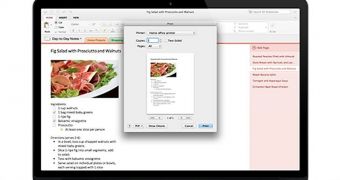
 14 DAY TRIAL //
14 DAY TRIAL //