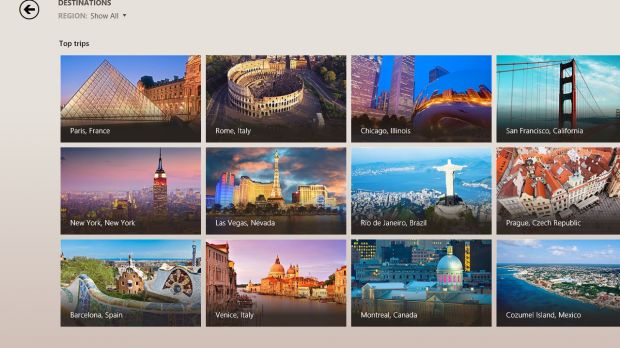Earlier this week, Windows 8 RTM was made available for download for MSDN and TechNet subscribers, providing them with a glimpse at the latest changes in the upcoming platform.
One of the new features included in the platform was a Bing app, meant to provide users with faster search options and a Windows 8 specific experience.
However, this was only one of the Bing-powered applications that Microsoft packed the new platform release with.
There are six others Bing apps, which users could enjoy in Windows 8 pre-release versions as well, including Maps, Weather, News, Finance, Sports, and Travel.
All these received final touches to deliver more to users, and are expected to see more enhancements in the not too distant future.
In fact, David Lindheimer, Bing Apps and Experiences Team, notes in a blog post that this is one of Microsoft’s main goals for the new operating system.
“By the time Windows is fully available this fall, Bing will have additional capabilities to let you find results more quickly than ever with Windows 8. We’re excited to help make Windows 8 a great experience,” he notes.
All these applications can be easily accessed in Windows 8 Enterprise evaluation copy available for download today, straight from the Start Screen, each meant to provide users with useful info and content right on the screen of their PCs.
The Travel application, for example, will bring details on over 3,000 destinations all around the world, complemented by high-resolution images and 360-degree panoramas.
The Weather app was designed to provide users with a preview of current weather conditions, with hourly, daily and 10-day forecasts. When looking for a specific place, Maps can prove a great option in Windows 8.
For those interested in staying on top of what’s happening around them or worldwide, there are the News and Sports apps, with info coming from areas such as national, world, technology, entertainment, politics, sports, and health, or headlines related to favorite sports, teams and the like.
And there is also the Finance app, which will enable users to access a quick overview of key market indices through a live Tile on the Start screen. Once opened, it will deliver colorful charts for a quick read, along with the latest mortgage, auto and credit card rates.
Those who would like a first-hand experience with these apps should download and install Windows 8 Enterprise evaluation. It can be found on Softpedia via this link.

 14 DAY TRIAL //
14 DAY TRIAL //