If you’re a OneDrive user and you’re still sticking to the traditional Windows desktop, this is the right moment to update, as Microsoft has just unveiled a new version of the application.
At this point, no release notes are available for the new version, but it’s safe to assume that Microsoft OneDrive 2013 Build 17.0.4035.0328 comes with bug fixes and performance improvements supposed to enhance the overall experience with the app on Windows desktop.
Since it’s just a minor release, the new build doesn’t come with any major changes or new features, but all users are anyway recommended to download and install it as soon as possible, especially if they’ve been experiencing problems with the previous releases.
OneDrive for Windows desktop comes with support for the latest versions of Windows still supported by Microsoft, including Windows Vista, 7, and 8, so you should get it if you wish to manage files stored in the cloud without the need for launching the browser and connecting to OneDrive.com.
This particular version is different from the Metro build, which hasn’t been updated in a while, so you should only download Microsoft OneDrive 2013 Build 17.0.4035.0328 either if you’re still using Windows 7 or if you like the desktop more than the Modern UI in Windows 8.
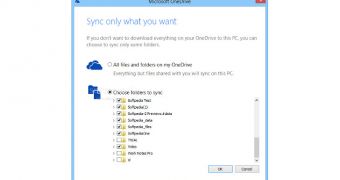
 14 DAY TRIAL //
14 DAY TRIAL //