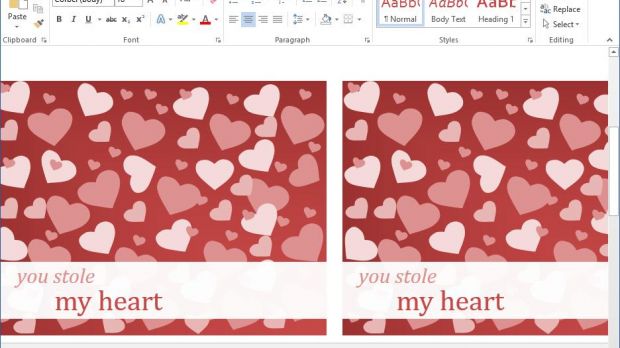Microsoft today announced the availability of Office 2013 Service Pack 1, adding quite a lot of improvements and compatibility fixes with the latest products released by the company.
According to details provided by the software giant on Office 2013 Service Pack 1, the new release comes with “previously unreleased fixes that are included in this service pack; in addition to general product fixes, these fixes include improvements in stability, performance, and security,” as well as with all monthly security updates released through January 2014.
Among the improvements included in the service pack, it’s worth mentioning improved compatibility with Windows 8.1 and Internet Explorer 11, but also better support for modern hardware, high-DPI devices and precision touchpads.
Last but not least, Office 2013 Service Pack 1 provides new apps for Office capabilities and APIs for third-party developers, according to the release notes published today.
Outlook 2013 SP1 also comes with support for task pane apps in the mail client, which Microsoft says should enable third-party developers to “extend the compose experience for email messages and calendar items.”
PowerPoint 2013 is also getting its own share of improvements in the form of new options comprising the ability to insert and use content apps in created slides.
Keep in mind however that Service Pack 1 is only aimed at users running the standalone version of Office 2013 that needs to be installed on Windows computers and not the subscription-based Office 365 that’s also available in multiple flavors right now.
Redmond has also found some issues on Windows 8 and 8.1 computers, claiming that in some cases, if you decide to remove the Service Pack 1 from your computer, a blank live tile might stick to the Start screen.
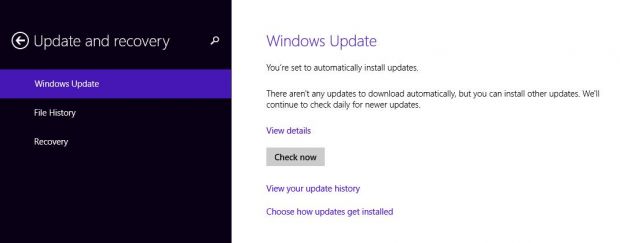
If you’re experiencing this particular issue, Microsoft recommends users to repair the Office installation using the tool available in the Programs and Features control panel screen.
Just like all the other service packs released by Microsoft for its products, Office 2013 SP1 is automatically delivered to users via Windows Update, so make sure you connect your computer to the Internet to download and install it.
The process could take a while as it has approximately 650 MB in size and a reboot might be required once installation comes to an end.
At the same time, you can also download Microsoft Office 2013 Service Pack 1 manually and install it as long as you're running a fully up to date version of the productivity suite.
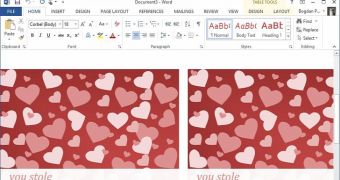
 14 DAY TRIAL //
14 DAY TRIAL //