As we told you last month, Microsoft will offer a free copy of Office Home & Student 2013 with all Windows RT devices, as part of the company’s efforts to tackle the growing tablet market.
Since it will be designed to run on tablets too, this dedicated version of Office will boast a wide range of improvements, many of them introduced to protect battery life.
One of the most important enhancements available in Word 2013 concerns the idle state of the computer. Whenever you stop using the application for at least 30 seconds, Word 2013 is automatically throttled down, Sean Azlin, program manager on the Word team, said in a blog post.
This means that the cursor will stop blinking and the app will use 0 percent of the CPU, but will remain responsive all the time.
“You might see Word go into deep idle when you’re reading a document and haven’t needed to navigate for a while, when a friend or family member distracts you for a few minutes, when you’re doing some research in IE while Word sits in the background, or when you set your device down while you run outside to check the mail. In all such cases, Word will throttle down after 30 seconds to help protect your device’s battery life,” Azlin blogged.
Another helpful feature is called “Low Resource Mode” and is available not only in Word, but in all Office 2013 applications.
In case the active app is minimized for more than 30 seconds, Office automatically releases up to 35% percent of the memory usage and thus improves the overall system performance.
“Without LRM in play, the user is at greater risk for running low on memory and triggering expensive OS paging behaviors that can lead to indiscriminate user pain across multiple applications,” Azlin explained.
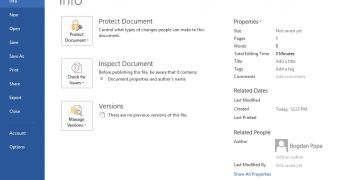
 14 DAY TRIAL //
14 DAY TRIAL //