Windows 8.1 was launched in October 2013 with a significantly improved search option called Smart Search that uses Bing to deliver much better results linking to files and information stored both online and offline, but Microsoft continued work on this feature and is now ready to roll out some new changes.
Microsoft's Bing Team revealed in a blog post that the changes to be released to users this week include options that make it possible to “search more naturally” and instead of typing short search terms, you can now input questions or phrases explaining in detail the task you want to perform.
“Have you ever tried to get something done on your device but you weren’t exactly sure what you were looking for? For instance, how do I take a screenshot or how do set-up a printer? Based on the most common tasks people perform on Windows 8, we are taking steps to allow Smart Search to showcase results based on natural language understanding. Now when I search for ‘install a printer’, Smart Search will show me that the function resides within ‘Device Settings’ so I can take action with a simple click,” Microsoft explained.
Of course, all these options are available via the search box displayed on the Start screen, so it's enough to open the Modern UI and start typing to search for content online or offline. Using the new option you can do basically anything on your Windows 8 device, as Bing Smart Search is capable of providing suggestions and showing related search queries that could help you get things done faster.
At the same time, Microsoft has also fixed some of the spelling mistakes that existed in Smart Search, so the entire process should now run smoother on both desktops and tablets.
“In addition, we have done additional work to improve common spelling mistakes in the Smart Search bar and to showcase more apps that might be relevant to your search. To get these updates, please make sure you have updated to the latest release of Windows 8,” the company said.
Microsoft says that this update will be delivered to Windows 8.1 devices sometime this week, so in case you can't see it already, just wait for a few more hours and check for updates once again. The feature should be there for both desktops and tablets, so you can always give it a try no matter that Windows 8.1 device you're using.
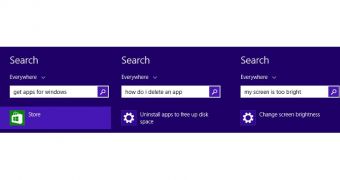
 14 DAY TRIAL //
14 DAY TRIAL //