With Windows Vista, Microsoft delivered both the 32-bit and 64-bit flavors concomitantly, a first for the company, whose Windows XP x64 Professional (April, 2005) was launched one year after Windows XP SP2 (August 2005) and four after the initial 32-bit Windows XP (2001). For the Redmond company and the PC-centered users, Vista is a natural step in the evolution from 32-bit to 64-bit architectures. But not the last when it comes down to Windows operating systems. In fact, it has already been confirmed that Windows 7, Vista's successor, planned for 2010, will be made available in both x86 and x64 versions.
But when it comes to Vista, one of the issues regarding users is that they should go with the 64-bit SKUs or stick to what they know, namely 32-bit. "The main differences between the 32-bit versions of Windows Vista and the 64-bit versions of Windows Vista relate to memory accessibility, memory management, and enhanced security features. The security features that are available in the 64-bit versions of Windows Vista include the following: Kernel Patch Protection (PatchGuard); support for hardware-backed Data Execution Protection (DEP); mandatory driver signing; removal of support for 32-bit drivers and removal of the 16-bit subsystem", Microsoft revealed.
These, of course, are some of the additional security mitigations that have been introduced into the 64-bit version of Vista. Mind you, none of them are actual security boundaries, which means that attackers can still find a way around them. But in the end, the main difference is related to the amount of system memory x64 Vista can address in comparison to x86 Vista. While the top limit of 32-bit Vista is 4 GB, with just a maximum of 3.5 addressable RAM, with 64-bit Vista and the Ultimate, Enterprise and Business SKUs, users can go as high as 128 GB of RAM. x64 Vista Home premium is limited at 16 GB, while x64 Home Basic can only go to 4 GB, just as the 32-bit editions. And as they say that a picture is worth a thousand words, please check the adjacent graphic, courtesy of Microsoft for the true measure of x64 Vista vs. x86 Vista.
"One of the greatest advantages of using a 64-bit version of Windows Vista is the ability to access physical memory (RAM) that is above the 4-gigabyte (GB) range. This physical memory is not addressable by 32-bit versions of Windows Vista. Depending on the version of Windows Vista that is installed, a 64-bit version of Windows Vista supports from 1 GB of RAM to more than 128 GB of RAM. The ability to address more physical memory lets Windows Vista minimize the time that is required to swap processes in and out of physical memory. Therefore, Windows Vista can manage processes more efficiently. This memory management feature helps improve the overall performance of Windows Vista", Microsoft informed.
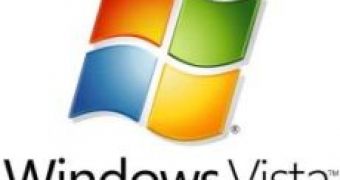
 14 DAY TRIAL //
14 DAY TRIAL // 
