Microsoft has launched myBulletins, a new service that allows users to select the security updates they need to download and customize the bulletins that are appropriate for their platforms and devices.
myBulletins is available for free for anyone with a Microsoft account and comes in the form of a wizard that allows you to select the products and versions running on your devices and pick from a customized list of security bulletins only the ones that you want to download.
Microsoft says that the whole concept is based on consumer feedback in order to provide a much more effective update system that comes in handy to all users out there, no matter what device or product they are currently running in their environments.
“To develop myBulletins, we asked if there was anything we could do differently to make applying security bulletins easier. We recognize that not all of the products covered in the monthly security bulletins may be operating in your environment,” Tracey Pretorius, director, Microsoft Trustworthy Computing, explained today.
“You shared that you needed the ability to cut through complexity and make decisions quickly. You wanted help identifying the information that is most relevant to your organization. We heard you and acted on your feedback.”
Once you log in and configure personalized updates, you're provided with a comprehensive list that includes information such as date posted, bulletin ID, product name, impact, severity, and reboot information to find out whether you might have to restart your device or not.
A dashboard summary is also being provided to determine the number of critical, important, and moderate updates, but also the ones that might require a reboot.
Plenty of filters are also being offered if you'd like to search for a specific update, and so is a search box to quickly look for a specific security bulletin ID. Additionally, you can also edit the generated list or download it to a Microsoft Excel report that can be viewed offline at any moment.
“Packaging updates together into a monthly bulletin cycle stems from customer feedback and offers a predictable way to help protect them against newly discovered threats,” Microsoft explained.
As mentioned, the service is completely free and the only thing you need is a Microsoft account (if you don't have one, you can also create it free of charge as well). You can access myBulletins with any modern browser on the market, including Microsoft's very own Internet Explorer.
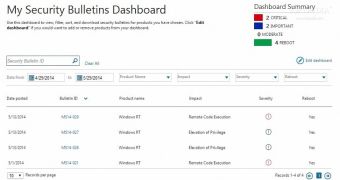
 14 DAY TRIAL //
14 DAY TRIAL //