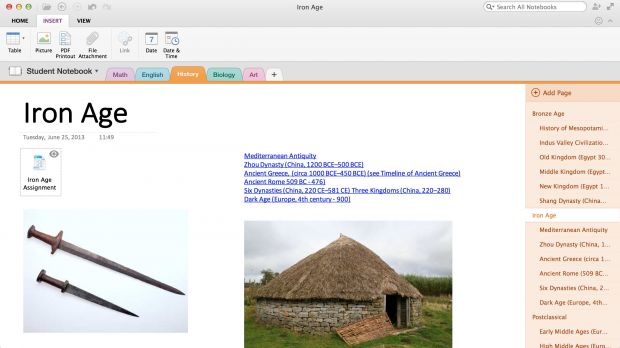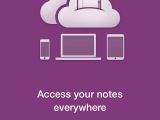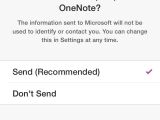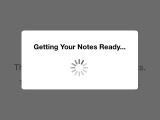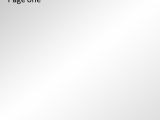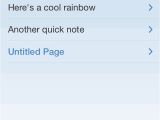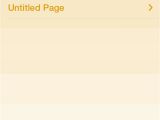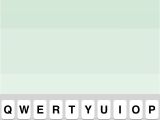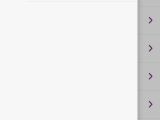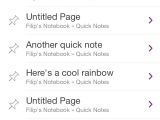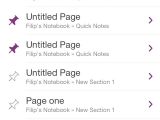Microsoft today launched a major update for iOS and Mac users of OneNote, providing them with new features and improvements supposed to improve the experience they get on iPhones, iPads, and Mac OS X computers.
iOS users are now allowed to insert Office documents, PDFs, and audio and video files in their notes, while dedicated options now enable them to lock and unlock sections of a document created in OneNote for Windows. Last but not least, they can move pages and sections in a notebook for better control.
On the other hand, those running OneNote on a Mac computer can add a PDF printout to any page and then add notes right in the app, but also share a page as email with the HTML format, which pretty much means that the original formatting is preserved.
Microsoft again says that everything has been developed based on customer feedback, so the new apps are enabling you to access work or school notebooks on your Mac stored on OneDrive for Business or SharePoint Online (on Office 365), while also improving organization, capturing content, and sharing of notes.
Here are the highlights of the new versions, as they were provided to us by Microsoft today:
OneNote for Mac updates:
• OneDrive for Business: Create, open, edit, and sync OneDrive for Business notebooks alongside your personal OneDrive notebooks. • Insert Files: Office documents, PDFs, video/audio files can be inserted into your notes, opened as read-only and saved for later. • Protected Sections: Lock or unlock password-protected sections created in OneNote for Windows. • PDF Printouts: Add a PDF printout to any page and then take notes on it in OneNote. • Organize better: Move pages and sections around your notebooks to get them organized the way you want. • Share a Page as Email: With HTML, formatting maintained. OneNote for iOS updates: • Streamlined First Run Experience: Access your notebooks across OneDrive and OneDrive for Business faster with a prompt for Microsoft Account and Organizational Account. • Insert Files: Office documents, PDFs, video/audio files can be inserted into your notes, opened with a double-tap, and shared with AirDrop. • Protected Sections: Lock or unlock password-protected sections created in OneNote for Windows. • PDF Printouts: Add a PDF printout to any page and then take notes on it in OneNote. • Organize better: Move pages and sections around your notebooks to get them organized the way you want.
Just like it’s the case with the other OneNote versions, the new releases are available in the stores of each device, so just give them a try right now and let us know what you think in the comment box after the jump.

 14 DAY TRIAL //
14 DAY TRIAL //