One of the errors experienced during the installation of Windows 8.1 is a blank black screen that shows up right after the operating system is successfully copied to local drives.
Lots of users have already confirmed the issue and while Microsoft is still working on a fully working patch that’s supposed to address the bugs, it decided to provide us with some instructions on how to fix the blank black screen received after Windows 8.1’s installation.
Redmond recommends users to create a Windows 8.1 recovery disk or a bootable install media to deal with the Master Boot Record issues that may exist on your computer.
“This can be a fairly easy fix, particularly if you've already created a Windows 8.1 Recovery disk. If not, you'll need to use your bootable install media for Windows 8.1 or find a working Windows 8.1 device and create a recovery disk,” a post on TechNet reads.
To create a recovery disk you need a working Windows 8.1 device, be it a tablet, a notebook, or a desktop PC, and a USB flash drive.
Open the Search charm on the working device, type “create a recovery drive,” launch the wizard and follow the provided steps to complete the process.
“The Recovery Drive Creator will wipe the usb key, and create a bootable partition with the Recovery tools installed. Once the wizard is complete, remove the usb key, and boot your impaired Windows 8.1 via the new usb Recovery Drive,” the post explains.
Plug in the USB recovery disk and restart the device getting a blank black screen and hit ESC or F9 during the booting process to select the boot drive.
Hit Troubleshoot > Advanced options > Command Prompt.
In the Command Prompt window, type the following command and hit the Enter key:
Reboot the device, remove the USB recovery drive, and try to boot into Windows 8.1 once again.
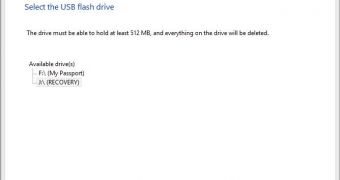
 14 DAY TRIAL //
14 DAY TRIAL //