Microsoft broke down lots of Windows 7 computers earlier this month with a buggy Patch Tuesday update that pushed all machines into a continuous reboot loop that, in many cases, ended up with the infamous Blue Screen of Death.
While the company provided detailed instructions on how to remove the update and even deleted it from the official Download Center, some users reported issues that prevented them from booting to desktop or getting into Safe Mode to perform the removal.
Microsoft has rolled out a new fix, this time in the form of an ISO image that can be easily burned onto a blank disk and then used to repair your computer.
Available from Microsoft’s Download Center, the repair disk is supposed to address issues caused by KB2823324 and KB2782476 (KB2840165) on 32-bit Windows 7 computers. The patch can be used on old hardware (pre 2004) which does not support NX and isn’t compatible with Bitlocker devices.
“Customers who cannot successfully restart their systems after applying the 2823324 update can download this image to create a bootable DVD or USB drive with which they can boot their systems, uninstall security update 2823324, and return their systems to a normal operating state. Microsoft recommends using this ISO image only if customers cannot successfully restart their systems,” Microsoft says in the advisory.
Basically, users are only required to download the provided ISO file, burn it to a CD or DVD, restart the computer and configure BIOS to boot from the disk. Simply follow the on-screen instructions and then reboot the machine once again.
At this point, the repair disk is available in only two languages, English and Portuguese, as the bugs have reportedly affected computers in the United States and in Brazil running specific anti-malware security products, such an online banking plugin.
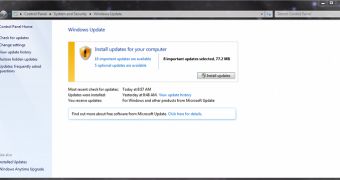
 14 DAY TRIAL //
14 DAY TRIAL //