Back in June when Microsoft officially debuted Windows 8.1 Preview, lots of users complained about the lack of an option to change the location of the SkyDrive folder, especially because the cloud-based storage service is growing in popularity.
Such a feature has been implemented in the RTM version of Windows 8.1 and is ready to go live on October 18 when Microsoft is set to officially unveil the operating system.
In fact, the company has already confirmed recently that it planned to bring this kind of settings in Windows 8.1, but nobody ever got the chance to see it in action.
From now on, users who simply right click the SkyDrive folder and access “Properties” are provided with a “Location” tab that lets them change the target location of the service.
“You can change where files in this folder are stored to another place on this hard drive, another drive, or another computer on your network,” the description published in this screen reads.
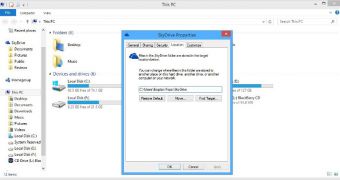
 14 DAY TRIAL //
14 DAY TRIAL //