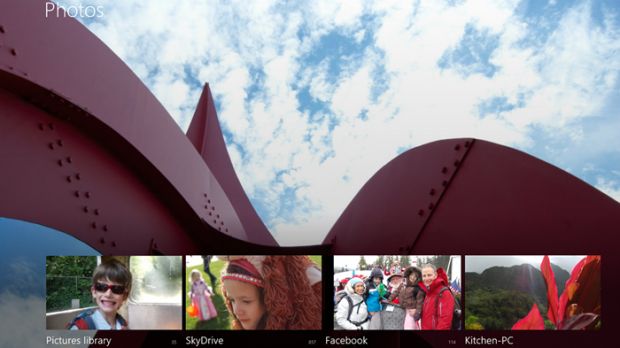Windows 8 will come to the market with a series of applications that appear to be essential to any platform designed for mobile use out there.
Among them, we can count the Contacts app, the Messaging app, a Calendar app and other similar software, along with a Photos app, all designed under the same Metro-style principles as the entire platform.
The first thing that strikes about the application is the fact that it can bring all of your photos in a single place, regardless of their location.
Of course, the application will also provide users with the possibility to keep track of where these photos come from, but it will deliver a simplified view of their memories, Microsoft notes.
The company offers support those who will connect with a Microsoft account to Facebook, Flickr, or other services, and also for SkyDrive, while being capable of keeping users connected with their Windows Phone devices at all times.
The application was built to fit greatly with Windows 8 devices, and features a landscape design, so that users could enjoy a better experience when it comes to their photos.
“Our storyline view shows a photo just big enough to enjoy, but small enough to see more than one at a time. If you want to see more of your pictures at once, just pinch to zoom out, and you’ll see a thumbnail view of your collection,” Brad Weed, group program manager in the Windows Live team, explains.
“But notice: the thumbnail view isn’t just all of your photos cropped and displayed as square thumbnails. We show your thumbnails in the way that best represents the orientation of the photo.”
The app will also display photos in full screen, the same as any Metro app can deliver content to users. It also features a slide show, and can even send the photo stream to a home TV or a larger monitor through the Devices charm.
Through SkyDrive, users can have photos from all of their devices in a single place, for fast and easy access at all times. They will also be able to import photos on the Windows 8 PC they want to set as primary device.
The Photos app comes with a new homescreen in Windows 8 Release Preview, and was also enhanced to make it easier for users to share their memories with friends and family.
“Over the years we’ve all imported, shared, and saved photos to myriad SD cards, hard drives, and Internet services. It’s rare that we ever go back and relive those memories, because they’re in so many places that it’s become too onerous,” Brad Weed notes.
“The Photos app lets you see the last photo you took on your Windows Phone, or the very first photo you shot with your very first digital camera. We’ve taken a lot of photos and videos in our lives and we’re only going to take more. The Photos app not only brings all of those memories back, but it puts them in the palm of your hand.”

 14 DAY TRIAL //
14 DAY TRIAL //