Windows Phone users who had to rely on their attention to details in order to discover what new features and improvements Microsoft added in its updates for Cortana will be pleased to know that the Redmond-based company has just released a full changelog with the latest changes included.
On Cortana’s dedicated page there’s a new category called “What’s new in Cortana” where Windows Phone users can see what enhancements Microsoft’s personal digital assistant received in the last update.
According to Microsoft, the changelog will be updated every time new features and improvements are added, so when Windows Phone users receive updates that affect Cortana they can check out this space to find out what’s new.
After adding predictions for the World Cup 2014 back in June, Microsoft recently included NFL predictions to Cortana. Basically, the personal digital assistant will offer Windows Phone users her own pick when asked for an NFL game prediction.
You just have to press and hold the Search button, and then try asking Cortana, “Who will win the [team name] versus [team name] game?” Or, just ask about your favorite team and say, “Who will win the [team name] game?”
But this is not all. You can now learn the meaning of a word by asking Cortana to “define” that word. Simply press and hold the Search button and ask Cortana to “define [word]” and the digital personal assistant will access the Dictionary and offer you a complete definition.
Some health and fitness new features allow users to press and hold the Search button in order to ask Cortana things like “What is a crunch?”
Microsoft has also confirmed that you can now add some new interests in Cortana’s Notebook. Local apps will provide Windows Phone users with app suggestions for events that take place around them, while Best nearby will offer recommendations about restaurants, places to shop, and other sports near them based on Foursquare’s popularity.
You can also try chit chatting with Cortana and see what she says
Keep in mind that the latter will work even if you’re not signed in to Foursquare. The new interests mentioned earlier can be added in Cortana’s Notebook via Interests / Add / Discover, and then tapping the interest that you wish to add.
Furthermore, more Windows Phone applications got Cortana integration, so you can now do even more with these apps. For example, when you’re signed in to Facebook, you can press and hold the Search button and say “Facebook what’s up with [friend’s name]” in order to go directly to that friend’s wall.
Skype, LinkedIn and Twitter benefit from the same level of integration, so those who frequently use these apps will be happy to know they now have more Cortana commands at their disposal:
“Twitter new tweet” “Twitter search” “LinkedIn Jobs” “LinkedIn new status” “Skype call [friend's name]” “Skype get [friend's name] on the screen”
Don’t forget to check out Cortana’s “what’s new page” for more details on the latest updates delivered by Microsoft.
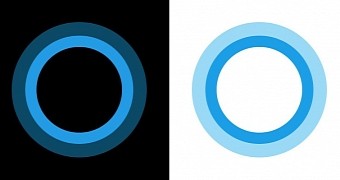
 14 DAY TRIAL //
14 DAY TRIAL //