Microsoft has added deeper SkyDrive integration in Windows 8.1, in an attempt to make it easier for users to access their files stored in the cloud straight from the Modern UI.
At the same time, the app allows users to manage locally-stored files with just a few taps, again without leaving the Modern environment.
Microsoft explained in a blog post that making more SkyDrive features available to Windows 8.1 users was a priority, especially because cloud-based services are much more important right now for basically everyone.
“With Windows 8.1, we’ve taken a big step towards that goal. SkyDrive is deeply integrated into Windows. Opening and saving files to SkyDrive is now as easy as saving to your hard drive, but with SkyDrive, your files are also available to you on your phone, tablet, desktop PC, and via SkyDrive.com,” the company explained.
“In addition to the basics, we’ve come up with some creative and unique ways to address the needs of the increasing number of people who have tons of files but relatively small device hard drives.”
The SkyDrive app features what are being called placeholder files that play the role of shortcuts for the files stored in the cloud.
While you can browse files and folders just like you usually do on your computer, placeholder files automatically download the full items when you access them.
“What we have in its place is a placeholder file containing a thumbnail image along with some basic properties and file content. This means that the placeholder file is significantly smaller in size that the file in SkyDrive, but when you need to use it, we’ll download the full file for you,” Mona Akmal, group program manager, SkyDrive apps, noted.
According to Microsoft, SkyDrive integration in Windows 8.1 is already experiencing a terrific success, as users of the new OS upload around 3 TB of data to the cloud-based storage service every day.
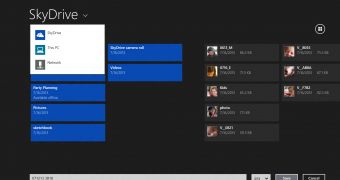
 14 DAY TRIAL //
14 DAY TRIAL //