There’s no doubt email services have evolved a lot lately and, while some remember Gmail as the first platform offering users unlimited inbox storage, Microsoft’s Outlook.com has become the top choice when it comes to sending large files via email.
As you probably know by now, Outlook.com also offers unlimited storage, so you can keep as many messages as you want into your account, but when it comes to attachment size, Microsoft has found a pretty neat solution.
The Outlook.com – SkyDrive integration is supposed to solve this problem, offering users a quick way to include large files in their email messages.
Microsoft offers 7 GB of free cloud storage to all Outlook.com users, while additional space is available for a small fee.
“Knowing that over half a billion messages monthly contain attachments, we wanted the process of attaching photos and files to feel like a natural extension of the things you're already doing. So we didn't ask you to figure out how to use SkyDrive with your inbox,” Microsoft explained.
“Instead, we integrated ‘Attach with SkyDrive’ directly into the familiar experience of attaching files to an email. This makes it very easy for you to use SkyDrive to send hundreds of files and/or large files via SkyDrive instead of using traditional attachments.”
According to Microsoft’s statistics, half of Outlook.com users are also SkyDrive fans, as this particular service allows them to share “tons” of files, such as photos, documents and large items.
At the same time, Microsoft is offering SkyDrive clients for a wide array of platforms, including Windows 8, Windows and iOS, just to give users more control over their files stored in the cloud.
Basically, you can simply send a large file via email with SkyDrive support, wait for the recipient to download it and then simply delete the file to free up space in your account. It’s that easy!
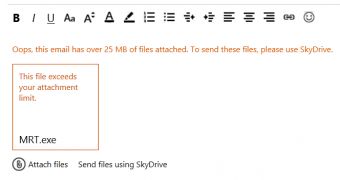
 14 DAY TRIAL //
14 DAY TRIAL //