Microsoft is now offering customers the possibility to bridge MapPoint 2009 and SQL Server 2008 via the MapPoint Add-In for SQL Server. The add-in streamlines the processes of data visualization and manipulation on a MapPoint map. The data needs to of course be stored in an SLQ Server 2008 database. What this means is that users can leverage the MapPoint Add-In for SQL Server in order to have MapPoint 2009 connect to an SQL Server 2008 spatial database, and grab all the information needed from the database fields, and to filter it in order to be visualized in the mapping product, explained Chris Pendleton, the Virtual Earth technical evangelist for Microsoft Corporation.
“MapPoint is an offline mapping software product. It installs and runs right there on your nice, private hard drive. SQL Server 2008 Express also runs right on your nice, private hard drive and spatial indexing and support for geography and geometry types are natively included. See where I’m going with this? You can have a completely offline scenario for mapping GIS data on laptop using MapPoint 2009, SQL Server 2008 Express and of course the bridge - Microsoft MapPoint Add-In for SQL Server. Yay! MapPoint 2009 retails for around $300Lo. SQL Server Express is free. The Microsoft MapPoint Add-In for SQL Server is free. So, you get the power of some hardcore data visualization with offline capabilities for the price of MapPoint 2009,” Pendleton stated.
The Microsoft MapPoint Add-In for SQL Server allows customers to perform a variety of functions associated with Map Management, Database Connections, Map Layers, Mapping Symbology, Map Legend, Spatial Query, Individual Feature Query, Feature Editing, and Data Import.
“At a high level, you can now: create maps from your spatial and non-spatial data stored in SQL Server 2008. Customize the display of your map data using a variety of query and retrieval options and map symbolization. Query, edit, and insert individual rows in your database from the map. Seamlessly integrate maps into the work you do in Office programs,” Pendleton added.
Microsoft MapPoint Add-in for SQL Server is available for download here.
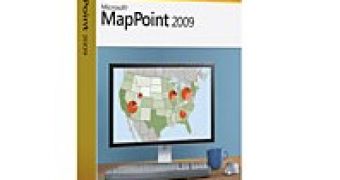
 14 DAY TRIAL //
14 DAY TRIAL //