The Official Small Business Server blog announced on Monday the new edition for small businesses - Windows Storage Server 2008 R2 Essentials.
Windows Storage Server 2008 R2 Essentials is part of the Windows Storage Server family, built upon the Windows Server 2008 R2 operating system that provides a platform for network attached storage appliances.
It has some features common to both Windows Home Server 'Vail' and Windows Small Business Server 2011 Essentials, and it was made to address the storage needs of small businesses, of up to 25 users, without any specialized IT skills.
Its preconfigured hardware and software are simplifying the deployment and management tasks that a new file server or extra servers for storage would normally require.
Windows Storage Server 2008 R2 Essentials can be easily integrated into existing infrastructure and networks.
Michael Leworthy, Senior Product Manager, Windows Server Marketing, said in his post that Windows Storage Server 2008 R2 Essentials will prove to be a “viable solution for many current SBS 2008 and new SBS 2011 Standard customers with [its] automated PC backup and further storage options.”
The new edition is optimized for server and PC backup, including file, folder and image based restore, centralized storage for file data and easier sharing and console driven administration – for an easier management.
Once installed, you will be able to access your data anywhere you are, through Remote Web Access, it will monitor network health for your PC or Mac PC and you will be able to join the Active Directory Domain.
Windows Storage Server 2008 R2 Essentials can be used as a new server for storage or as additional storage capacity, and it is very simple to configure – once removed from the box, you need to connect it to a network, power it up and access it from a browser for further configuration.
Windows Storage Server 2008 R2 Essentials backups data from your PC or Mac on a daily basis, and you can easily perform recovery on individual files, folders, entire client PC or even the entire Windows Storage Server Essentials device.
The management dashboard helps you monitor the health of your server and client computers, and it makes sure that every information remains secure.
The centralized storage allows you to have all the important documents in one place, and every member can access what they need, safely, from their own PCs.
Not only is the appliance easy to configure, it is also ready-to-go right after you take it out of the box, thanks to preconfigured file services.
Also, even if you are not at work, in front of your computer, you can access your data securely, from any common browser, through the remote Web access.
Finally, the add-in expands the storage and file capabilities when it comes to management, data protection and monitoring.
It will be released through hardware partners, during the first half of 2011.
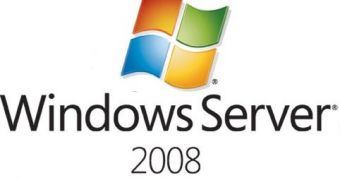
 14 DAY TRIAL //
14 DAY TRIAL //