The developer platform that bridges Windows Live applications and services to third-party devices, apps, and sites has evolved with the introduction of new features, including support for the OAuth 2 authorization protocol.
With Messenger Connect version 5, the Redmond company lived up to its promise to have the Windows Live dev resources play nice with OAuth 2, while also enhancing consistently the capabilities streamlining integration of and access to SkyDrive, Messenger, and Hotmail.
According to Dare Obasanjo, Lead Program Manager, Messenger Connect Platform, the software giant tapped the developer community for the feedback that ended up catalyzing the evolution of Messenger Connect.
A key aspect of this evolution is support for the modern web authorization standard OAuth 2.0, with Microsoft joining companies such as Facebook and Google in this regard.
Web developers can now leverage draft 16 of the OAuth 2.0 specification (an IETF standards track specification) and take advantage of Messenger Connect 5 in order to integrate SkyDrive, Messenger, and Hotmail into the web experiences they’re building for customers.
Messenger Connect 5 will permit users allow non-Microsoft services and applications to access their Hotmail, SkyDrive and Messenger data without actually disclosing their username or password for any of the Redmond company’s offerings.
One particular aspect of Messenger Connect’s evolution that I’d like to highlight is related to the documentation which accompanies the platform. Microsoft promises that the guidance offered is far friendlier than before and that devs will be able to take advantage of more real-world examples.
Obasanjo highlighted additional new features introduced in Messenger Connect 5:
“Single sign-on and new Hotmail Calendar access
•Single sign-on: When users have already signed in with their Windows Live ID from Hotmail, SkyDrive, MSN.com, or elsewhere, they won’t have to re-enter their credentials when they come to your site.
•Hotmail Calendar: Applications can now programmatically insert appointments into the user’s calendar. Improved user experience on the desktop and mobile web
•We’ve revamped the way users give access to applications by being more explicit about each permission the user is granting, which puts users in more control of their data. We also now provide multiple versions of this authentication dialog, including a touch-friendly version for smartphones.
Easier to program against
•We’ve simplified our REST-based API by focusing on JSON data formats.
•At the same time, we’ve decreased the average size of the response you receive back from the service in order to speed up performance and decrease bandwidth requirements.
•We’ve also redesigned our JavaScript library to require fewer lines of code to get common tasks accomplished.”
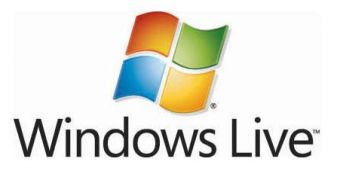
 14 DAY TRIAL //
14 DAY TRIAL //