As some of you may have heard, Helium Foot Software's flagship Mac app, MercuryMover, is launching as version 2.0 today. It is a free upgrade to existing users, and can be acquired at an introductory price ($20.00) by non-users. We've had the chance to talk to the head of Helium Foot Software, Keith Alperin, who was kind enough to tell us a little bit about his company, how creating MercuryMover came about, what new features are in the scope, and more.
Softpedia: Before we take on MercuryMover, why don't you tell our readers a bit about yourself.
Keith: I'm a recovering biologist, recovering philosopher and 100% Mac Geek. I'm a dad, a 20-year Mac user, a 30-year computer user and an Indie Mac developer. The tag line for my company [Helium Foot Software] is "Making your Mac more agile, more powerful and more fun" and I've always been drawn to applications that smooth out the Mac tasks that seem overly cumbersome. The best example of this type of app to me is LaunchBar and I strive to make apps as useful as this one. Our first product, MercuryMover really embodies this spirit.
Softpedia: MercuryMover lets Mac users move and resize windows on the screen using only the keyboard. This requires considerably less effort on behalf of those who mostly use their computers typing hours at a time, such as programmers, or writers. How did you come by creating an app like MercuryMover, and when did you realize a utility like this was definitely in order for the Mac?
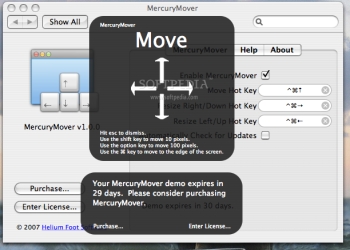

MercuryMover example
Keith: Although I grew up on the Mac in the OS 9 era, when the mouse was the conventional input device, I've always learned keyboard shortcuts to make small tasks seem even smaller. Watching someone reach for the mouse and drag it across the screen in order to select Edit -> Undo was always painful when the command-Z key combination was so much faster! Having already worked in software for a few years at the dawn of the OS X era (mostly as a web developer), I set about learning Cocoa in my free time and wrote a few tools that fed my need to squeeze more speed out of everyday tasks. Throughout this time MercuryMover was definitely on my radar; reaching for the mouse always slowed me down so much. Finally, after my daughter was born and I was home with her on paternity leave, I took some time to write the first version (fortunately, she was a champion napper, which left me with enough time to write the software). From there, I continued to refine it and once I felt like it was approaching the quality of a shipping product, I set up my company and released it to the world.
Softpedia: A newly-added “shortcut” feature provides a mechanism to assign a single key to a favorite window size and/or position. This works great for people who already know what they're about to do for hours at a time. What similar features can we expect from MercuryMover in the future?
Keith: By its very nature, MercuryMover is a program for power users which gives me two challenges. How can I make it at once more powerful for those power users and also more accessible for those who have never tried it before? In order to make it more accessible, I'd like to add a "first run" window that would provide detailed information about how to use MercuryMover. No application is worth anything if a user tries it once and never uses it again. I'm also planning on adding AppleScript support so that power users can make MercuryMover do things that I've never even dreamed of. Finally, I'd like to provide a more compact interface for MercuryMover so that it can aid in the creation of screencasts and screenshots.
Softpedia: By telling MercuryMover to automatically check for updates, the program collects some anonymous, but “basic” information about a person's computer to help Helium Foot Software get to know its customers. What kind of aspects about your customers are we talking about, and how does it affect the evolution of MercuryMover?
Keith: To be clear, when you ask MercuryMover to automatically check for updates, it asks if you would like to share your information with us. If you decline, MercuryMover will still check for updates for you. MercuryMover uses the excellent SparklePlus library in order to check for updates. SparklePus sends along information containing:
Version of Mac OS X Model of Mac CPU model CPU speed Number of CPUs (cores, actually) RAM capacity User's preferred language Version (CFBundleVersion) of the host application
For the most part, I use it to decide what version of Mac OS X to target. Using this data, I was able to determine that there is a small, but non-trivial, number of Mac OS X 10.4 (Tiger) users. Ironically, late in the development cycle I had some issues that could be solved by targeting Mac OS X 10.5 (Leopard) exclusively. I chose to support only Leopard for this release in order to meet the release date. If I hear a lot from the Tiger users then I'll try to re-enable Tiger support in the next release.
Softpedia: So, MercuryMover 2.0 is coming out today. How did the beta go? Anything new added?
Keith: The public beta has been very successful! We've had hundreds of downloads and only positive feedback. Additionally, the public beta generated a lot of interest in the current shipping version of MercuryMover. Before the public beta, we did a two week private beta and any remaining bugs were caught during that time. Although I generally frown on adding new features during the beta period, one of our most supportive users wrote in with a few terrific suggestions during the private beta. I was happy to be able to sneak one in on his behalf.
Softpedia: In January, this year, Helium Foot Software announced a new philanthropy program supporting the National Cancer Coalition (NCC), through which your customers could opt to make a contribution to NCC when purchasing any Helium Foot product. Tell us more about your initiative.
Keith: In addition to biology and philosophy, I'm also a bit of a recovering do-gooder. As a kid I had plans to change the world by curing cancer. It turns out that cancer is a really hard problem and, while I loved science, my experiments always failed! As a software developer I was bothered by the fact that my occupation no longer had the same kind of impact on other people. After starting my own company, I realized that I can have whatever impact I want to. As I prepared the MercuryMover v1.1 release, I started the NCC matching program. Every contribution given by our users is matched dollar for dollar by Helium Foot Software. Right now, our monthly contributions are still pretty small, but it's a start and I'm really proud to have created the program.
Summing up the interview, Keith told us he was “extremely grateful” to have had the chance to talk to us and, thus, establish a connection with our readers. In light of MercuryMover's 2.0 release, but not only, we could not but feel the same. Here, try it out yourselves, see how it works for you, and let us know what you think.

 14 DAY TRIAL //
14 DAY TRIAL //