Klei Entertainment has just released a new update for Mark of the Ninja for PC. This is the third update launched by developers since the game’s launch last week.
The previous two updates fixed some of the bugs encountered by players. Even though none of the issues was critical, some were really annoying and eventually would not allow players to progress further into the game.
The first update added something useful for those who did not have the latest DirectX software installed on their PCs. The new install package of the game would automatically trigger DirectX installation if necessary.
It’s good to see a developer that releases bug fix updates so fast, but we’re also hoping for some new content to be added in the future.
Until then there’s a new update available for Mark of the Ninja players and this one includes, it’s easy to guess, more bug fixes:
- Removed debug camera functionality from NUMPAD keys; - Fixed AI logic for a patrolling Guard in “The Fall of Hessian Tower” level; - Fixed completion conditions for earning “Ride the Crate” Seal in “Above a Bottomless Chasm” level; - Additional minor localization fixes to the UI and menus; - Improved error logging; - Removed possible exploit when using Terror Darts against dogs; - Added "-windowed" launch option for Users experiencing problems initially starting the game in Fullscreen mode; - Added "-nocontroller" launch option for Users to disable controller detection.
The last two features require players to go to their Steam Library, right click on Mark of the Ninja, select Properties, then choose “SET LAUNCH OPTIONS...” and type in “-windowed” and/or “-nocontroller” without the quotes. Don’t forget to click "OK" and then you’re set.
Keep in mind that this update will reset all mid-level saves to the start of the current level. Check out our quick look here.
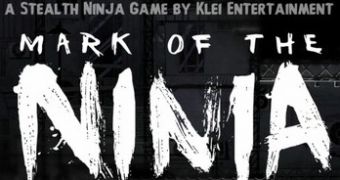
 14 DAY TRIAL //
14 DAY TRIAL //