Beryl is an OpenGL accelerated desktop that seeks to provide a free, open source desktop experience to the Linux community that reflects the users' wishes. Beryl is a combined window manager and composite manager written in C using OpenGL to provide acceleration. It is designed to be highly flexible, portable and extensible, all the while keeping in mind that the users know how they want their desktops to act better and the rather esoteric concept of the computer desktop is brought down to a more human level, allowing for a more native and intuitive understanding of your workspace. You can see a showcase of Beryl here.
Now, you will learn today how to install Beryl on a Mandriva 2007.0 system.
Step 1 - Install urpmi repositories
Go to the Easy Urpmi website and select your version of Mandriva, the architecture and the package manager (urpmi, or course). Proceed to step 2 and select the following repositories:
contrib contrib_backports contrib_updates main main_updates plf-free plf-nonfree
Then, don't forget to select the nearest mirror from your place and proceed to step 3.
Select all the lines and paste them in a console, as root.
Step 2 - Install Beryl
Open a console and type:
wget ftp://fr2.rpmfind.net/linux/MandrakeCooker/cooker/i586/media/main/release/compositing-wm-common-2007-10mdv2007.1.i586.rpm
Then install the rpm file with the following command:
rpm -ivh compositing-wm-common-2007-10mdv2007.1.i586.rpm
And finally, we can install Beryl with the following command:
urpmi beryl-core
Hit "Y" when asked and wait for the packages to be downloaded and installed.
Step 3 - Run Beryl
All you have to do now in order to enjoy those beautiful desktop effects is to hit ALT+F2 and type:
beryl
Hit enter and Beryl will start. Enjoy!
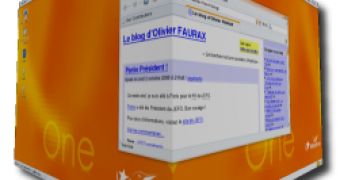
 14 DAY TRIAL //
14 DAY TRIAL //