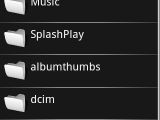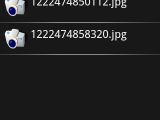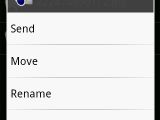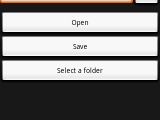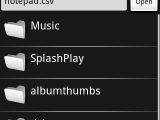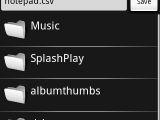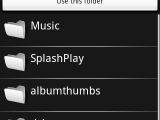Developed by OpenIntents, OI File Manager provides Android smartphone users with the possibility to easily browse their SD memory-card content and create directories, rename, move and delete files. Most of the commands can be accessed by tapping on a file at length. You must press and hold the file until the context menu appears. The opened context menu features commands such as: "Move," "Copy," "Rename," "Delete," but also other possible ones. The application can be downloaded directly from the Android market, but, if you get into trouble, you will have to clear the cache and then try again.
OI File Manager integrates perfectly with other applications made by the same developer: OI ConvertCSV and OI Notepad. The main features of the file manager include: Displaying the list of files; Icons for home (root) directory and SD card; Directory structure displayed through clickable buttons; Alternatively, the current path can be displayed in an input field; Supports PICK_FILE and PICK_DIRECTORY intents so that other applications can use OI File Manager; Support for many file endings and mime types; "Back" key works for directories clicked in the list; Option to send files by email.
One issue that will probably be corrected in a future updated regards the crash of the application after an update of the system has been made. If you find that you are not able to rename, copy, move files on the SD card anymore, after you’ve executed an update of the system, you should uninstall and then install OI File Manager again. That will correct the problem and will give you the opportunity to work with the program again.As OI File Manager is a free open-source application, developers are invited to bring their own improvements to the application. Also, third-party developers can use OI File Manager through simple intents to present an "Open file," "Save file," or "Select folder" activity.
Note: You can easily follow my guides by subscribing to the RSS feed.
 14 DAY TRIAL //
14 DAY TRIAL //