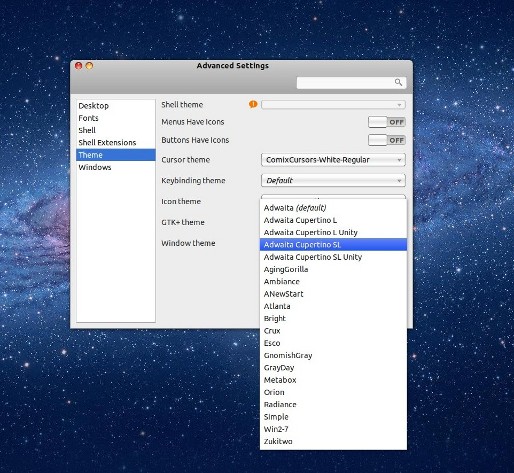Ubuntu 12.04 LTS has a nice default theme, but others can be installed. This tutorial will teach users on how to make the Ubuntu distribution resemble Mac OS X.
First of all, you must download a GTK 3.x Theme called Adwaita Cupertino and the appropriate GNOME Icon Theme that will fit, with the same name, Faenza Icons.
The installation of themes in Ubuntu is not as simple as people would want it to be, by it's gotten a lot easier in time.
Download the two packages and unpack them. One folder will be named “147061-Adwaita-Cupertino” and the other one will be “faience_icon_theme_by_tiheum-d47vo5d”.
These folders contain a few other folders, with the themes and the icons.
Go to your Home directory and hit CRL+H. It will show a lot of hidden folders and files. Find one named “.themes” and copy the all the folders inside “147061-Adwaita-Cupertino” directory in it.
If for any reason you can't copy the files into the hidden folders, it means you must first open a nautilus window with root access. Open a terminal and write the following command:
gksudo nautilus
Navigate to the same folders and create them if they don't exist.
The developer of Faenza Icons 1.2 makes things a little bit simpler. After unpacking the archive, open a terminal and navigate to that folder. Run the following command:
sudo ./INSTALL
Following this seemingly complicated procedure, you will have to install GNOME Tweak Tool, which in Ubuntu 12.04 LTS is called Advanced Settings. Click on the link below to install it though Ubuntu Software Center.
Open Unity and search for Advanced Settings. Once inside, search for the Theme options. As shown below, switch the GTK+ Theme and the Window Theme to “Adwaita Cupertino SL”.
The ICON theme has a different name and there will be several installed, with small difference between them. Choose “Faience-Azur”
Close and the program and enjoy a OS X look-alike theme.
To change back to the default look of Ubuntu 12.04, right click on the desktop and select Ambiance as theme. This procedure can be applied to any theme installed in Ubuntu 12.04.

 14 DAY TRIAL //
14 DAY TRIAL //