Communication tools integrated in websites are necessary to create "virtual relations" with users. Contact forms, blog post comments forms and generally any type of elements that enable users to provide their feedback allow the enhancement of dynamic character of any website.
Web forms are made from an HTML page containing the fields where the user will fill in information and a processing script that takes the form fields data and send it to an email address, to a database or writes data to a file.
Coding a web form with HTML and, respectively, the form processor with a server side programming language is an easy task. But the manual integration of a contact form into a content management system could be a challenging problem. The implementation of web forms in content management sytems can be easily achieved with the help of various plugins that automate the task of HTML form and respectively the processing script creation and setup.
WordPress content management system does not have installed by default a mechanism or a plugin to automate the process of forms development and customization. As a consequence, in order to simplify the management of forms into a website driven by the WordPress platform, a certain plugin must be selected according to your needs. There are many free plugins available for download like Contact Form 7, TDO Mini Forms, cformsII, FormBuilder and more.
These plugins offer the possibility to create single or multiple contact forms having features like AJAX submission mechanism, spam filters and Captcha security system. The creation of form fields and specification of other necessary settings can be performed in a visual manner only with a few mouse clicks. In most of the cases, the inclusion of forms into pages or posts is automated.
The forms appearance can be styled through the CSS files or custom code included in the HTML code of form fields. The efficiency of your forms in gathering the user feedback will depend mainly on the number of required fields and also the total number of fields. It is recommended to maintain the form design simple and to define an optimal number of required fields.
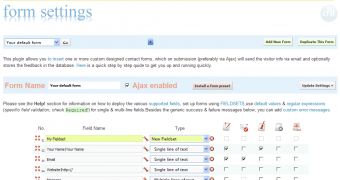
 14 DAY TRIAL //
14 DAY TRIAL //