If you’re planning a trip to McDonalds with a Windows laptop for some free WiFi-ing, be prepared to bring out that inner geek, as well as to watch your party eat their desert before you’ve even touched the fries.
A picture of the McDonalds WiFi guide highlighted by designer Josh Helfferich (and then picked up by Daring Fireball's Gruber) reveals that McDonalds inadvertently endorses Macs when it comes to their airwaves.
There are three easy steps to get your Mac up and running on McDonald’s wireless Internet connection (provided that everything is ok with your Mac to begin with)…
1. Click on the AirPort icons in the toolbar and select Turn AirPort on
2. Select McDonald’s FREE WiFi from the list of available wireless networks
3. Open your Internet browser and you will reach The McDonald’s FREE WiFi landing page.
… whereas Windows XP and Windows Vista users are required to go through five and seven cumbersome steps, respectively.
This basically has to do with the fact that Macs obtain and select their IP address and DNS server address automatically (but there are other factors as well).
On the Windows side, XP and Vista users need to manually set the OS to do those things ‘automatically.’
Granted, that’s for those who still use those aging Windows iterations, (which should also indicate that the picture is rather old).
Windows 7 makes it far easier to connect to a free WiFi hot spot nowadays.
This finding, however, still shows just one of the many benefits OS X users have held over Windows users in the past few years.
Then again, where Windows does some things like a natural - running Flash, Firefox and the likes - Apple's Mac OS X fails to reach even acceptable standards.
It’s all a matter of what benefits you prefer over the disadvantages that really don't affect you all that much.
So, if you’re rocking a Windows laptop and generally take your time between bites, the image displayed above pretty much only confirms a given in our society.
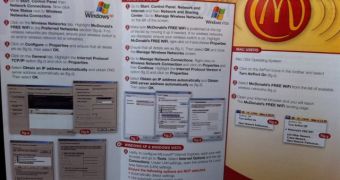
 14 DAY TRIAL //
14 DAY TRIAL //