Towards the end of last month, Apple issued a software update for MacBook Air owners, addressing video playback issues, and a problem with processor core idling. Seemingly, the update hasn't done its job, according to Apple Discussions posters.
AppleInsider is reporting that, following Apple's release of the MacBook Air Update in August, MacBook Air units still overheat and freeze, being “unable to cope with a given application's demand, particularly an OS component known as kernel_task,” the source points out. A good number of users, however, were able to confirm that the update had improved their MBAs' performance.
“The update resolved all my current problems with the Macbook Air,” one Apple Discussions user posts. “The Fan won't stuck [sic] at 6200 rpm anymore, the Macbook seems to run cooler and the Core shutdown issue seems to be resolved as well.”
Nevertheless, as noted above, many users also reported that, after installing the update, the MBA kept both cores active (under most temperatures), while lowering the clock speed, which pretty much left the problems untouched – MBAs were still overheating and freezing.
“I installed the update since early morning. I fail to see any difference,” reported an upset MBA user. “Maybe, just maybe, the fans kick in a little later and cool down somewhat quicker. Otherwise, the same story: MBA overheats, Safari eats sometimes around 50% of CPU (windowserver is the other offender), fans blow 6200 rpm every time I try to load a more complex webpage. I cannot figure out what this update is for,” the user wrote.
Another disappointed Apple customer went as far as claiming the update was “a farce,” adding that “all that it does is step the processor down to 800mhz as soon as the temp rises to some ridiculously low temp.”
How does your MBA perform after installing Apple's latest release software update?
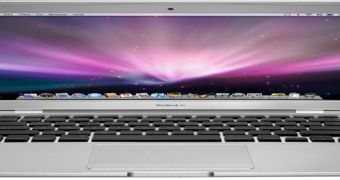
 14 DAY TRIAL //
14 DAY TRIAL //