Ever thought installing a simple program (such as Mozilla Firefox) on the Mac can be more confusing than it is on Windows? Neither did I, but that's because we don't see it the way a Windows user does, especially if it's the first time they're installing a piece of software on the Apple machine.
Those who've mostly used Windows, at home and at work, have adapted to the way Windows programs are installed, namely through their "perfectly" outlined installers. On Windows, even before you start the installation process of a program, you know that at one point during the installation you will be prompted to click a button that says "Next" on it. Also, you are likely to need to specify the location where you want that program installed using a "Browse" button. If you mess something up, you always have "Back," while a successful installation almost always ends with the installer prompting you to hit "Finish."
Now, let's look at the way Mac users install their software:
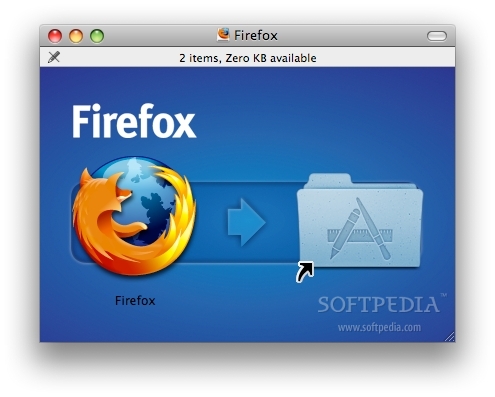
No biggy, right? Wrong, dear Mac-heads! Very, very wrong! Macworld's Rob Griffiths points out that for a person who's just switched to the Mac, it can be quite confusing (I can vow for this scenario since I was stuck with the same problems myself the first time I used the Mac).
"My friend contacted me on iChat because he was having difficulty installing the just-released Firefox 3.0," Griffiths writes. "He had downloaded the disk image and mounted it, but was then stuck. He knew he had to copy the program to his hard drive, but he couldn't really see how to do that."
Why, you ask? Because the whole installation imagery looks like a freakin' wallpaper. Just look at the Firefox icon and tell me that thing doesn't just blend right in. Sure, for a Mac user it's pretty obvious what everything stands for - the Firefox icon is Firefox, while the Apps folder is an actual shortcut to your apps folder. Unfortunately, this is not very clear for the Windows user: "My friend said he was confused by the imagery," Griffiths writes. "The icon was so well integrated into the background that he thought it was a picture demonstrating what he needed to do, not the actual program sitting there ready for him to drag-and-drop."
Needless to say, some third party programs actually feature written directions to what the user must do. Here's a good example of that below.
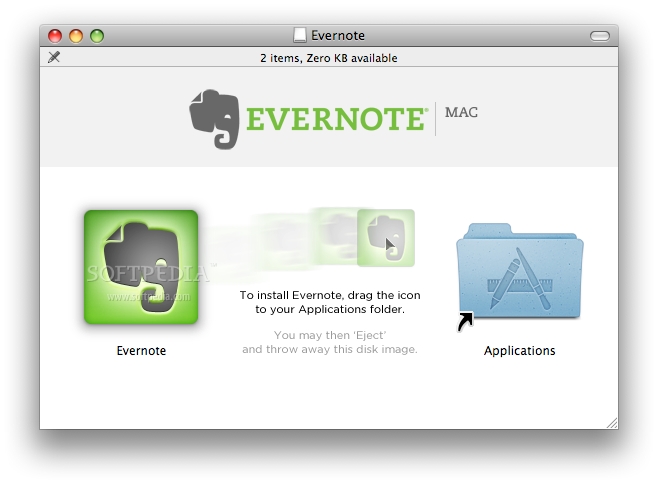
Anyone else switched to Mac to find themselves helpless with the installation of a program?

 14 DAY TRIAL //
14 DAY TRIAL // 
