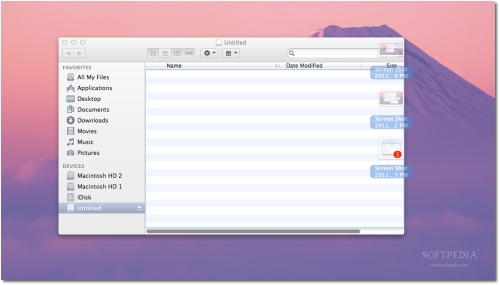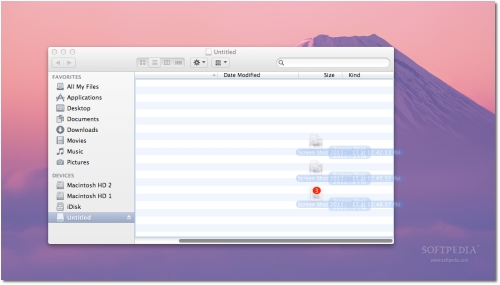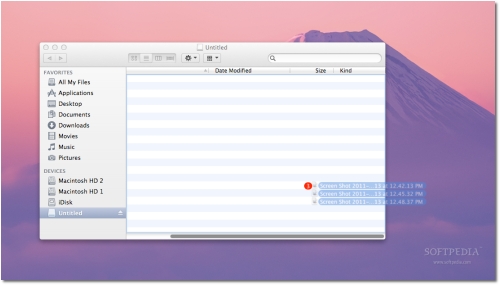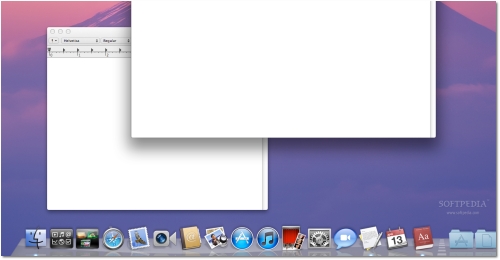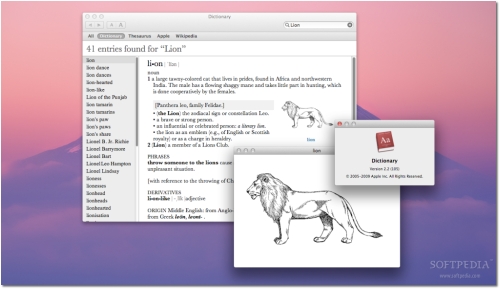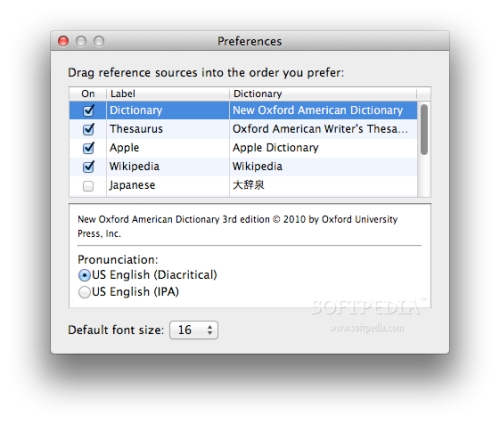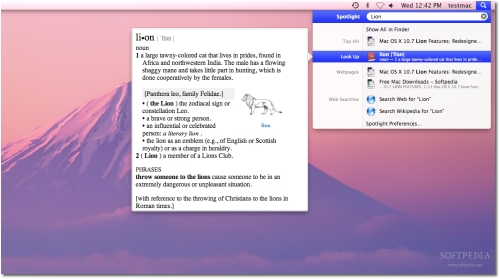For today’s OS X Lion feature, we have a trio of new additions to report on: new animations when dragging and dropping files into a folder; changes to the UI with the addition of deeper shadows; and the updated Dictionary.app.
Mac OS X 10.7 Lion Developer Preview 2 introduces new animations, visible when dragging a batch of files from one place to another.
When selecting multiple screenshots for relocation into a new folder, Lion automatically arranges the ‘ghost’ selection in a list view, if the user takes his / her time to decide where to drop them.
For example, you can drag a bunch of screenshots from the desktop into a folder in under a second, and you will not be able to see the animation kick in.
Do it slowly, hovering with the selected screenshots over that folder for a second, and Lion compresses the selection to a list view of your selection, so you can better visualize what items are being copied / moved to that location.
Just have a look at the screenshots (click to enlarge), and all will become clear.
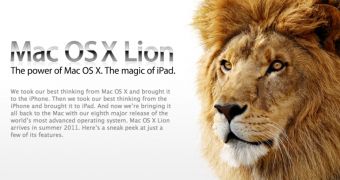
 14 DAY TRIAL //
14 DAY TRIAL //