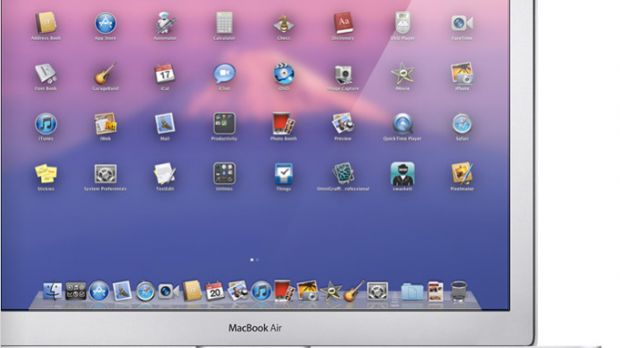Launchpad, one of the few Lion additions confirmed by Apple at the October 2010 ‘Back to the Mac’ event, is the focus of today’s ‘OS X Lion Features’ article on Softpedia.
With OS X Lion, Apple is taking its best thinking from the iPad and bringing it all to the Mac, the company said.
In other words, Apple aims to provide a perfect blend of iOS and Mac OS X, combining the intuitiveness of Multi-Touch with the power of its highly-regarded desktop UNIX OS.
Described by the Cupertino tech giant as “a home for your apps,” Launchpad gives users instant access to their programs.
When it’s released this summer, Lion will allow users to simply click the Launchpad icon in the dock to see their open windows fade away, and get replaced by “an elegant, full-screen display of all the apps on your Mac.”
Launchpad, like many other features in Lion, heavily relies on the existence of a trackpad, whether you’re working with a MacBook, or with a desktop Mac equipped with the Magic Trackpad.
“It takes just a swipe to see multiple pages of apps, and you can arrange them any way you like by dragging icons to different locations or by grouping apps in folders,” Apple explains.
Apps downloaded from the Mac App Store automatically appear in Launchpad, and users can fire them up with a single click, just like tapping on the iPad’s screen to launch an app.
Launchpad also comes with the ability to create Folders by dragging one app on top of another - a function implemented in iOS 4 for iPhone and iPod touch, and later delivered to iPad users in iOS 4.2.
OS X will automatically assign a name to the folder based on the types of apps contained inside.
To learn more about Mac OS X 10.7 Lion and the features it will deliver this summer, scroll through the related links below, or use this tag.
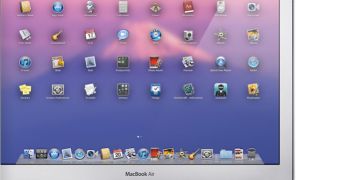
 14 DAY TRIAL //
14 DAY TRIAL //