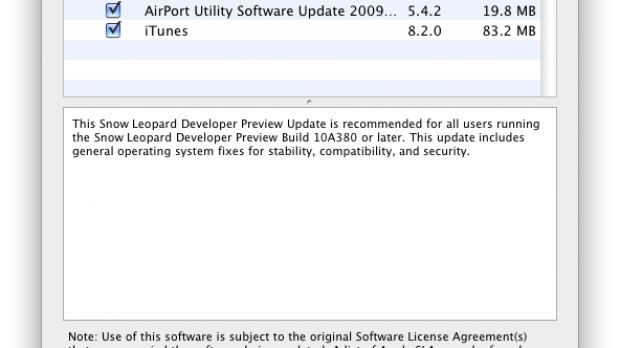9to5Mac is reporting that Apple surprised Snow Leopard beta testers by offering the latest Snow Leopard Seed Update via the operating system’s software updater. Developers were greeted with build 10A394 of Snow Leopard as early as yesterday evening and, instead of having to burn a dual layer DVD and install the new software manually, testers only had to choose the new seed from the list of available updates and hit Install.
Reportedly, the latest Snow Leopard seed weighs in at 700MB and activates the much-emphasized Dock Exposé feature. According to those who’ve installed and used the new software, users activate Dock Exposé by clicking and holding on a running application's Dock icon and then clicking any other running application to switch to that application's Exposé.
Users can also preview the window in Exposé by selecting it with the mouse or hitting spacebar, 9to5Mac reveals, followed by “a nice blow up transition between windows,” the site explains. Naturally, Dock Exposé also lets them click on the different apps to see the windows of those apps. Other noteworthy enhancements noticed in this early testing of build 10A394 include a speedier Safari and other GUI enhancements. Apple has reportedly added a few new desktop backgrounds, as well as font-smoothing options.
Apple put Bertrand Serlet up on stage at this year’s Worldwide Developers Conference to tout the ability to activate Exposé from the Dock as a huge plus in Snow Leopard. During the keynote address, Apple’s senior vice president of Software Engineering revealed that Snow Leopard users would be able to click and hold an application icon in the Dock, and all open windows in the application they selected would "unshuffle" so they could quickly change to another window. To move to the next application in the Dock and show the windows for that application, users will simply press the TAB key while in Exposé. "Minimized windows appear as smaller icons below the other windows. And windows are spring-loaded, so you can drag and drop items between windows," Apple explains over at its website, on the dedicated Snow Leopard page.
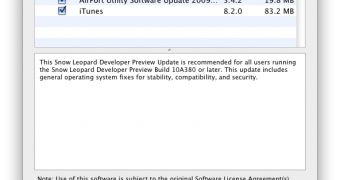
 14 DAY TRIAL //
14 DAY TRIAL //