On April 27, Apple started seeding the first Public Beta of the upcoming OS X 10.10.4 Yosemite update to Mac users. Tagged 14E11f, this is also the second Beta version of Mac OS X 10.10.4 Yosemite for developers, as Apple announced the OS X 10.10.4 Beta 1 update a few weeks ago.
Unfortunately, Apple does not provide any information about the new features implemented in the OS X 10.10.4 Yosemite (14E11f) Public Beta software update, except for the fact that it improves the security, compatibility, and stability of your Mac.
The good news, however, is that anyone can now install Beta versions of the forthcoming Mac OS X 10.10.4 Yosemite, due for release later this year. We expect to see at least six or seven Public Beta updates until the final version of OS X 10.10.4 is released to users worldwide.
How to update to OS X 10.10.4 Yosemite Public Beta (14E11f)
First of all, we should mention that if you've already installed Public Beta versions of the Mac OS X 10.10.3 Yosemite operating system on your Mac, you should be able to see the new OS X 10.10.4 Yosemite Public Beta (14E11f) version in the App Store.
Those of you who haven't installed a Public Beta of the OS X operating system before, should visit the OS X Beta Program website and sign up for Public Beta testing, then open the App Store application, go to the Updates tab and wait for the Public Beta of OS X 10.10.4 Yosemite to appear in the list of updates.
Click the "Update" button in front of the "Pre-release: OS X 10.10.4 Yosemite 10.10.4 (14E11f)" to start the update process. You must accept the license agreement, and then press the "Download & Restart" button to start the update process, which will take a while, depending on your Internet connection.
In the end, your Mac computer will be automatically restarted for the OS X 10.10.4 Yosemite Public Beta (14E11f) software update to be applied. That's it! You're now running OS X 10.10.4 Yosemite Beta, but please keep in mind that you won't be able to return to OS X 10.10.3 Yosemite!
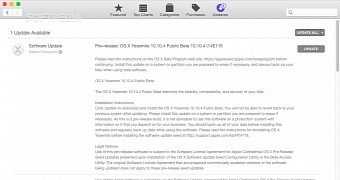
 14 DAY TRIAL //
14 DAY TRIAL //