Google Reader is the online service powered by Google that allows users to read information and latest headlines straight from an online interface. The service is accessible with a simple and free Google account used for other products powered by the company: Gmail, Google Talk or Docs & Spreadsheets. The product is still a part of Google Labs and is only in beta stages but the service's functionality is quite amazing and close to a final version. Now, the interface of Google Reader wasn't updated in the recent period but the software developers are continuously working. Blogger Ionut Alex wrote about an interesting Google Reader theme able to make the appearance of the online service similar to Mac OSX.
Hicksdesign built an eye-candy theme distributed as a stand-alone file able to be implemented into most of the Internet browsers including Firefox, Safari, Opera, Camino and Omniweb. I tested the interface for Opera and the service looks quite attractive and very similar to some RSS readers from Mac OSX. Let me explain the installation procedure for Opera: download the compressed file available on this link and unzip it. Now, login to Google Reader, right click on the page, select Edit Site Preferences and open the Display tab. Click on the Open button and select the file downloaded from the developers' page.
As you can see in the picture attached to the article, the interface is almost 100 percent different but this is not always a good thing. What if the interface contains a security flaw that can allow an attacker to connect to your account? Sometimes, a new appearance of an online service might make it vulnerable but the developer has a different opinion. "Actually, while this may create bugs, it actually solves a bug that I was seeing in WebKit browsers with the default css. When scrolling, some sidebar elements would annoyingly bounce up and down. Not any more!" the developers sustained.
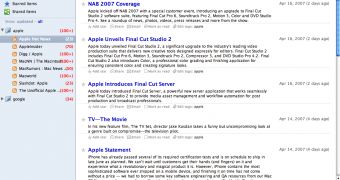
 14 DAY TRIAL //
14 DAY TRIAL //