Written by Jeff Stieler, Movement is a free Mac app that allows you to rapidly and efficiently manage your iPhone / iPod touch applications on your Mac, eliminating the “drag” that is organizing your springboard on the iPhone. The only catch is that, for one reason or another, Movement requires a jailbroken iPhone.
While Softpedia does not condone jailbreaking, we couldn’t help but share this truly useful app with you. One of the main reasons is that iPhone / iPod touch users with dozens of downloaded applications desperately needed this tool.
Another reason is Apple's possibly implementing the exact same function in iTunes 9, going by the latest rumors. So, why not get ourselves accustomed to organizing our apps on the Mac before the Mac maker releases its own solution for the task?
Surely, Apple’s organizer will not require a jailbroken iPhone, and will rather refuse to list apps upon connecting such a device. However, the interface for this yet-unconfirmed tool should be pretty similar to Movement’s. Speaking of which, it’s about time we sank our teeth into this app. 1. Upon launching Movement, the program requires the user to connect their device.
 Movement greets the user with a set of instructions on how to properly use the program
2. The user must then click OK and then click Read Apps, which scans their device and lists all the programs they’ve downloaded from iTunes, and other places like Cydia or Icy.
Movement greets the user with a set of instructions on how to properly use the program
2. The user must then click OK and then click Read Apps, which scans their device and lists all the programs they’ve downloaded from iTunes, and other places like Cydia or Icy.
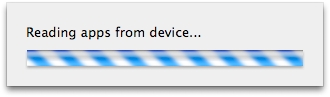 Activity bar shows that Movement is reading apps and preparing to display them in its interface
3. Finally, you can then start messing around with your springboard, rearranging apps one at a time, or more with one move. Just select the entire set of apps you want to move and drag to the desired page. When you’re done, hit Write Apps and, if you’re not sure you’ll be happy with the changes, choose to back up your springboard.
Activity bar shows that Movement is reading apps and preparing to display them in its interface
3. Finally, you can then start messing around with your springboard, rearranging apps one at a time, or more with one move. Just select the entire set of apps you want to move and drag to the desired page. When you’re done, hit Write Apps and, if you’re not sure you’ll be happy with the changes, choose to back up your springboard.
 Restarting the device is necessary for the changes to take effect
Since Movement is beta software (and since its aim is strictly to move apps), it will not allow the user to delete programs on the iPhone, although a tool like this should. Developer Jeff Stieler may have felt that it’s Apple’s job to write such an app, while taking responsibility for lost applications isn’t something you want, as a small developer (even if you don’t offer any guarantee with your software).
Restarting the device is necessary for the changes to take effect
Since Movement is beta software (and since its aim is strictly to move apps), it will not allow the user to delete programs on the iPhone, although a tool like this should. Developer Jeff Stieler may have felt that it’s Apple’s job to write such an app, while taking responsibility for lost applications isn’t something you want, as a small developer (even if you don’t offer any guarantee with your software).
Softpedia doesn't condone jailbreaking / unlocking the iPhone / iPod touch or any other device. This article has a purely informational purpose and doesn't, in any way, suggest that you should hack your Apple device. Using hacks may render your device unusable, or may reduce the quality of your experience using the respective device. If you choose to download and install jailbreak tools, you will do so at your own risk. Unlocking / jailbreaking your iPhone / iPod touch may violate your warranty or the EULA with Apple and / or your cellular service provider.

 14 DAY TRIAL //
14 DAY TRIAL // 