Apple lives by the rule that unifying stuff makes it all work better. Instead of opening up the iPhone to every developer on the planet, in 2008 Apple created the App Store, and introduced a system that allowed only those who paid for the membership to code iOS apps. It worked great (and still does), and now the company hopes to replicate that success on the Mac, through the new Mac App Store.
The latest and most important addition to the Snow Leopard operating system, the Mac App Store, is virtually identical to the iTunes (iOS) App Store.
As promised, it allows users to discover new apps more easily, as well as to download and install them in a jiffy.
You enter the same Apple ID and password that you use with iTunes and you’re good to go.
Apps can be automatically updated through the tool with a single click.
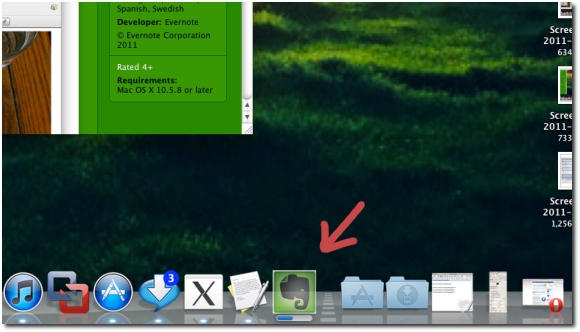
However, a great advantage (that nobody seems to bring up) is the super-clean interface.
On the Mac App Store, every application comes standard with a comprehensive description, list of key features, screenshots, system requirements etc. all positioned in exactly the same place on every page.
This helps a lot. You want to know exactly what you’re buying, right on the spot, and the Mac App Store delivers!
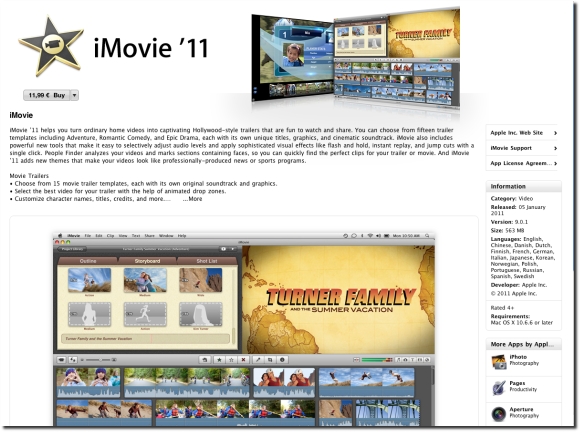
You have the same App Store tabs as on the iOS counterpart - featured, top charts, categories - as well as two new ones - purchases and updates.
Purchases shows you what you got from the Mac App Store, including free apps; Updates shows you a list of apps that have received updates from their respective developers.
While we were used to this kind of neatness on the iOS App Store, the desktop world was yet to see such excellence in software indexing and management.
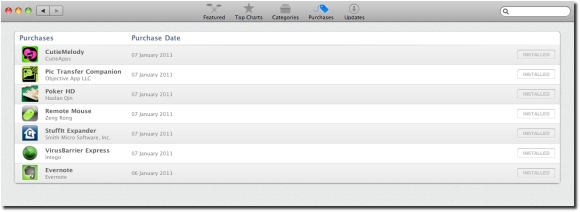
On the other hand, those looking for a specific function or feature in an application will still have to rely on web sites like Softpedia.
In fact, just because Apple doesn’t allow demos or trials in the Mac App Store, Softpedia and other sites like it remain the key sources for downloading quick, free solutions for everyday computing.
In a post on its Developer web site last year, Apple specifically noted that developers who wanted to offer customers the chance to try-before-they-buy should do so via separate downloads through their own web sites.
Some developers are so mesmerized by the new service that they will actually pull their free applications only to have them featured as paid apps through Apple’s Mac App Store.
Today, Softpedia got its first request from a developer to remove their free app from our listings as it would be featured as a paid title through Apple’s own distribution system.
Also concerning developers, the Mac App Store doesn’t necessarily guarantee bigger sales.
A day into its existence, the service already got its first taste of piracy.
But it does guarantee better visibility.
Because of the rules imposed by Apple, devs will need to make a separate version of each application, which allows new entries to be featured in the “what’s new” list on their launch day.
However, the same rules are also very restricting for some types of apps. That’s why some coders will go with distribution platforms like Bodega.
Also noteworthy is that user-submitted comments and reviews are filtered by country. In other words, Apple will only serve those comments and reviews that a certain app got in a certain territory.
On the good side, prices are falling substantially.
Traditional Mac application pricing will not be “tolerated” in the Mac App Store (not that developers aren’t allowed to set a high price for their app), due to the wave of iOS developers porting their dirt-cheap apps to the desktop world.
Yes, in case you were wondering, Angry Birds has arrived on the Mac and it costs just 5 bucks. Grab now! The 50% discount is only for a limited time.
Those who held off their purchase of Apple’s iLife or iWork because they only wanted to use just some of the apps in the bundles now have the ability to download any iLife or iWork app, individually.
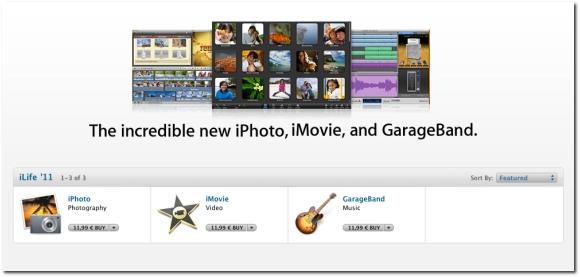
Photography fans should also be glad to hear that Apple cut the price on its professional photo editing program, Aperture, from $200 to just $80.
Users will be able to download paid apps for free, through the “redeem” function, which Apple ported from the iTunes App Store.
Customers simply enter a Gift Card code, or one that the developer handed out, and off starts the download.
It’s all just simpler now!
And because it’s easier to click and have your app installed, you’re more tempted to just buy the app - having gone through the wonderful description, user reviews, and the colorful imagery - rather than look for the demo / trial version.
But make no mistake. You will be disappointed at least once after downloading a cheap app that does practically nothing to improve your life.
The concepts surrounding the Mac App Store encourage developers to code dozens of cheap applications, only to have their name featured in the "what's new" chart again and again.
Bottom line, the Mac App Store has its share of good and bad.
These are just a few impressions based on what we’ve seen in less than a day since the Mac App Store went live.
If there’s something we forgot to point out that may be of interest to the users, be sure to write it down in the comments.
Your own impressions are more than welcome as well.

 14 DAY TRIAL //
14 DAY TRIAL // 
