Earlier this year, Apple revealed that iPhone OS 3.0 supported MMS (Multimedia Messaging Service). With the release of the new OS version, all iPhone 3G users should finally be able to employ the service. However, in some areas, and for some iPhone models, MMS is not / not yet available. Thus, the company has posted an article that lists the system requirements for MMS and explains how to start using the service.
A very important note for AT&T users before we proceed: iPhone 3G and iPhone 3G S do support MMS Messaging through iPhone OS 3.0. However, the US mobile operator will give the service the green light only later this summer, as revealed by Apple in numerous posts, as well as on stage at WWDC 09. So, for now, even if you meet the system requirements, the service is simply unavailable.
According to the Mac maker, users looking to employ the cool feature must follow a few steps. First off, they must verify that their iPhone and wireless carrier meet the system requirements. According to Apple, this is what one needs to use MMS:
– iPhone OS 3.0 installed on iPhone 3G. The original iPhone does not support sending or receiving MMS messages. Install iPhone OS 3.0 if necessary. – A wireless carrier that supports MMS. – A coverage area in which you can place and receive a call, and access the Internet using Safari on your iPhone (3G network coverage recommended). The company then links to another Support piece, where users can check whether or not their carrier supports MMS. If so, they should see MMS Messaging in the Settings > Messages > General screen, as shown in the screenshot above. Those who don’t see MMS Messaging may need to install “a carrier-settings update,” the document outlines. To do so, users must connect their device to iTunes.
If iTunes doesn’t display any available updates, these users may have to check with their carrier and confirm that MMS is, indeed, supported in their country, for their respective device model. If an update does emerge and one is able to successfully install it, they can finally try sending an MMS message by tapping Messages and adding a test photo.
iPhone MMS is beginning to sound like a bit of a drag, doesn’t it? Well, so say thousands worldwide, but at least it’s finally here for the iPhone.
Lastly, Apple asks users to note that, if their iPhone meets these system requirements, their wireless account may still need to be provisioned to send and receive MMS messages. Some carriers do this, others don’t, according to Apple.
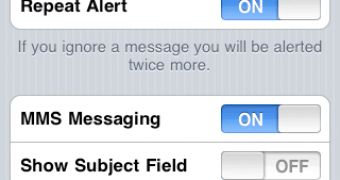
 14 DAY TRIAL //
14 DAY TRIAL //