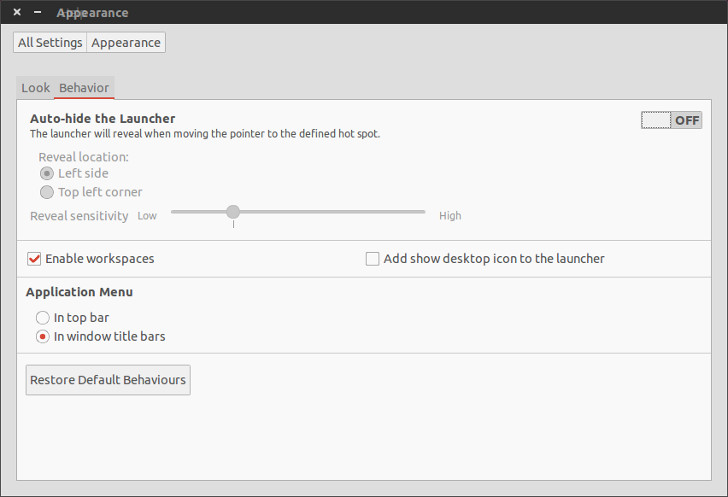Ubuntu 14.04 LTS (Trusty Tahr) now features Locally Integrated Menus and they seem to work a lot better than previously expected.
Ubuntu developers announced a few days ago their intention of pushing this important update for 14.04 LTS. If you remember correctly, up until Ubuntu 13.10 (Saucy Salamander), all the menus, for most of the applications, were shown in the top bar.
It’s been like this for a few years already and users got used to it. They didn’t like it at first, but slowly the menus became the norm and no one really gave them a second thought. Now, Ubuntu will allow users to move the menu in the title bar of the window.
This decision seemed weird at first, but the new arrangement seems to work just fine. The option can be easily found by right clicking on the desktop and selecting Change Desktop Background. The second tab is Behavior and features an option called Application menu. The first option is the default and the second one will move the menu inside the title bar.
It might seem like an odd choice, but somehow it feels natural. The best thing about the new menus is that they are not visible until you hover the mouse over them, at which point they slowly appear.
There are still a few bugs present. For example, switching between the two options in the Application Menu will sometime make Ubuntu display both types of menus, in the title bar and in the top bar. These are just bugs and they will probably get ironed out.
In any case, this version of Ubuntu 14.04 LTS will feature a lot of interesting and exciting new features, and it will take the Ubuntu community by storm.
Ubuntu 14.04 LTS (Trusty Tahr) is scheduled to be released on April 17.

 14 DAY TRIAL //
14 DAY TRIAL //