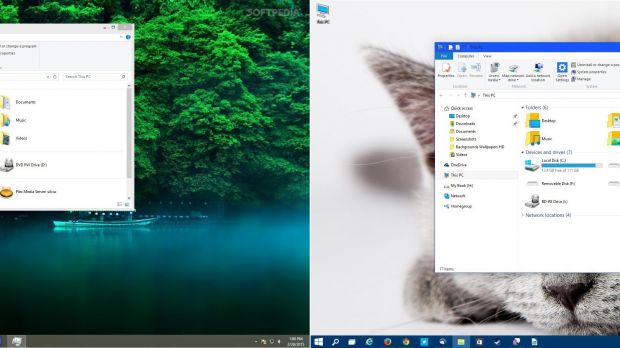Windows 10 is not all about new features, big changes, and fresh apps, as it also includes subtle improvements that make the operating system altogether more enjoyable, especially when working with a mouse and keyboard. Just like we used to do 3 years ago before Windows 8 came out.
One of the tweaks that Microsoft included in Windows 10, and which greatly improves the operating system's appearance, is the concept of borderless windows, which basically removes the ugly borders from each window or message displayed on the screen.
In Windows 8.1, those borders don't look ugly at all, but you won't actually understand how awesome borderless windows actually are until you spend a few days on Windows 10.
In addition to borderless windows, Microsoft also introduced new shadows under windows, which together make Windows 10 look fresh and modern. And yet, there's also a bad thing about all these changes.
While it's pretty clear that Windows 10 looks better than Windows 8.1, Microsoft hasn't included any customization options for windows, so in case you do like the borders and want to stick to the previous configuration available in Windows 8.1, you can't do that.
Shadows, on the other hand, can be disabled if you wish to stick to a much simpler interface on the desktop and this can also improve system performance a little bit.
Borderless windows for a minimal approach
The whole purpose of the new borderless windows is based on Microsoft's flat design approach started with Windows 8 in 2012.
In fact, the company wants to make Windows 10 much simpler in all respects, trying to turn the operating system into the type of product that everyone would use, no matter if they're beginners or not. At the same time, it's also aiming to make Windows look similar on all devices, so adding borderless windows and an overall minimal approach is a priority for the new OS.
Needless to say, borderless windows are here to stay and expect them to be part of the final OS version as well. And yet, there's no doubt that options that would allow users to disable them and switch to the previous window configuration would come in very handy.

 14 DAY TRIAL //
14 DAY TRIAL //