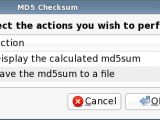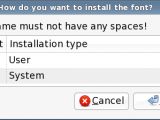Today is a happy day for Linux Mint fans as the developers of one of the most popular Linux distributions decided to please us with yet another release. I am speaking about Linux Mint 5 Elyssa XFCE, which introduces various improvements in performance, appearance and desktop configuration.
Some of the tools have been improved providing better functionality, like mintDesktop which now:
· has some extra options and new layout; · is ready for new translations, as soon as they are made; · has the possibility to better configure Compiz Fusion.
Also improved in this release is mintConfig, which:
· has been updated for the default applications in Elyssa; · also has some translations and will be updated as soon as these are made; · now allows you to change the Groups position.
Another important set of changes has to do with desktop management. Among the most interesting, there are:
· Screenshots can be taken by pressing the Print button; · It's possible to examine the MD5 signature of a ISO file; · A folder can be opened as root by right-clicking and selecting "Open Folder as root"; · It's very easy to install any True Type font. Just right-click on the .ttf file and select "Install .ttf Font"; · The terminal has received a user-friendly feature: colors and fortunes (which you can disable if you wish).
This version brings performance boost by introducing the 2.6.24 kernel, which has a new scheduler with a different set of rules. Some applications might seem slower, but overall the speed gain is noticeable, especially from the user's point of view. The system is now faster also due to a greatly reduced memory usage from mintUpdate and the fact that the Linux Mint repositories from Elyssa now have a new server so updating and package installation is moving significantly more faster.
More details on the numerous types of improvements, as well as some known issues are available at the official release notes.
Get Linux Mint 5.0 XFCE edition right now from Softpedia.

 14 DAY TRIAL //
14 DAY TRIAL //