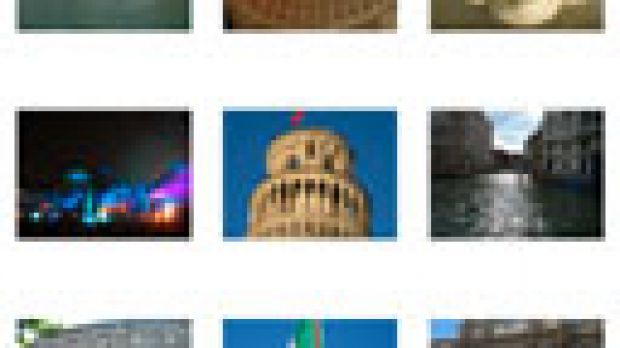Limit Point Software has updated two of its utility programs for Mac, namely PhotoTiles (to version 1.0.3) and TransformMovie (to 1.1.2). The former now includes the ability to specify the font color of the cell filenames. The latter now includes a new text field for specifying the rotation in degrees, as an alternative to using the slider control.
PhotoTiles
PhotoTiles creates single images of a tiled group of cells (images or other types of visuals). Cell size and spacing can be configured by the user, just as the number of columns. It does a good job at tiling all the images within a folder you choose to drop on it, while the array of images can be of various dimensions and sizes. As soon as you have configured PhotoTiles (by specifying the options best suitable for you), simply drag a folder of images onto the application icon in the dock, or on its main window. PhotoTiles will process your images in a matter of seconds and will prompt you to specify the output image format and location. You can choose the number of columns of cells across the tiled image, the width and height of each cell, the distance between each cell, choose to frame each cell, or specify the thickness of the cell border. You can also include an Image Border to frame each image.
As noted above, the new version of PhotoTiles (1.0.3), available here, now allows users to specify the font color of the cell filenames. You can set this option in the Preferences window. Also, the new release includes a bug fix. The background tiled image background was not being set for movies, prior to this update, Limit Point Software notes. The application requires Mac OS X 10.4 or later. A license to use the app for an unlimited period of time costs $10.
TransformMovie
TransformMovie helps Mac users batch-rotate and batch-resize movies, after which, they can also use it to create movies from other file formats, like text or pdf, if the user wishes so. Using TransformMovie couldn't be easier. Simply drag files or folders onto the application icon, or its main window, and, using the preferences to modify settings (such as rotation degrees, center of rotation, scale factors and the movie display rectangle), you will be able to rotate and resize movies in batch.
The release adds a new text field for specifying the rotation in degrees. This option has been added to the Preferences window as an alternative to using the slider control. TransformMovie calls for Mac OS X 10.3.9 or later. A trial version of the app can be downloaded here, while the full version costs 10 bucks.
Users of Limit Point's utilities can upgrade to the two new application versions for free.

 14 DAY TRIAL //
14 DAY TRIAL //