Leshcat has started a new project that targets mobile phone and tablet users, and has just released its first Android ADB-USB UnifL driver, which is basically a modified official Google ADB driver that adds support for new devices.
In order to be clear, the package gives you the ability to properly connect the tablet or mobile phone to the computer and allows you to make use of the ADB features and commands (it would be best if you were already familiar with the Android Debug Bridge).
When it comes to compatibility, Leshcat’s new release can be used along with all Huawei, Dell, Moto X, and Moto G mobile phones, as well as with SONY Tablet S and P, Dell, Huawei, and ProScan PLT7044K-B tablets.
Moreover, the first version of this driver will also work with Nook and Nook Color e-readers, and since this driver is a modified Google driver, the present package will also work with all Google devices.
As for installing the driver, simply save and run the downloadable file into an empty folder, allow it to extract all the files required by the installation, and click “Next” at the window that will be displayed.
Now, read and accept the End User License Agreement (EULA), select “Next,” then “Install,” and allow the wizard to apply the ADB driver. Upon completion, if not requested by the installer, do perform a manual system reboot to ensure all changes take effect properly.
That being said, download Leshcat Google Android ADB-USB UnifL Driver 1.0, take into account all aforementioned aspects, apply the package, and constantly check our website to be aware when a new version is available, as more devices are to be added to the compatibility list.
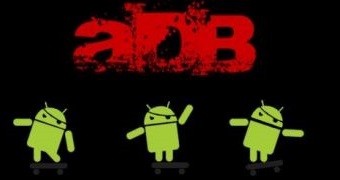
 14 DAY TRIAL //
14 DAY TRIAL //