Apple has just released the "Security Configuration" (PDF) documentation for "Version 10.5 Leopard." The 250-page e-book contains an array of security tips to protect Mac OS X 10.5 ("Leopard") clients. Mac owners can download the Leopard Security Doc right from HERE and start learning about the features in Mac OS X that enhance security on their computers.
Apple notes that the 3.4MB PDF document provides instructions and recommendations for securing Mac OS X version 10.5 or later, but also helps users maintain a secure computer. The company adds: "If you're using this guide, you should be an experienced Mac OS X user, be familiar with the Mac OS X user interface, and have some experience using the Terminal application's command-line interface. You should also be familiar with basic networking concepts."
Apple goes on to mention that Mac OS X v10.5 offers better Trojan protection, stronger runtime security, easier network security, improved secure connectivity and meaningful security alerts, so Mac owners know exactly what to expect from the guide.
If you do decide to download Apple's Security documentation for Mac OS X 10.5 (Leopard), note that some instructions in the guide are quite complex. "Deviation could cause serious adverse effects on the computer and its security," Apple warns. "These instructions should only be used by experienced Mac OS X users, and should be followed by thorough testing," the Cupertino-based computer manufacturer explains.
While the guide can assist you in securing a client computer, it does not provide information about securing servers. For help with protecting computers running Mac OS X Server v10.5 or later, Apple advises Mac users to see the Mac OS X Server Security Configuration.
Subsequent sections in the guide might build on information and recommendations discussed in prior sections, so you should read it in its entirety, if you're planning to boost the security of your Mac.
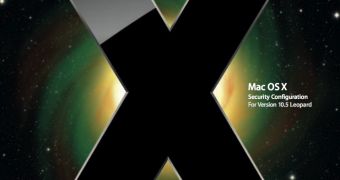
 14 DAY TRIAL //
14 DAY TRIAL //