It appears that users of Lenovo’s Yoga 2 Pro convertible have been experiencing some issues with the device’s screen which displays the yellow color abnormally.
User takiat writes “I am having color issues with this panel as are pretty much everyone else who has this device already. The yellow looks nothing like yellow. The Panel is SDC424A and no matter how much tweaking I do, I can't get anything close a true yellow." He even adds some photos to showcase the extent of the problem.
Leafinthewind explains that even though the device works perfectly well, he can’t get over the yellow problem.
“Having Yellow color issue also. Most obvious by looking at the icon for the Chrome browser. its a dark yellow, no brightness ar all. I hope this gets fixed. Just bought it this morning and as much as i like it, if there is no word on a fix in the next two weeks, it goes back to Best Buy.”
So due to the growing number of complaints on Lenovo’s support site (the thread has 99 pages), the company was quickly made aware of the issue and soon provided an explanation.
“The Lenovo Yoga 2 Pro utilizes a Samsung LCD panel with a Pentile Red-Green-Blue-White (RGBW) pixel matrix, as opposed to a standard Red-Green-Blue (RGB) matrix on more conventional LCD panels.”
“The Pentile matrix used a modified physical layout of the pixels taking advantage of white sub-pixels to deliver a brighter display at lower power consumption level.”
“A drawback of this modified matrix is a lower color luminance than a standard RGB matrix. This is most noticeable when viewing yellows. Some yellows may appear greenish in hue.”
Now, the PC manufacturer has rolled out an official BIOS and Energy Manager update that will solve the issue permanently.
“An update system BIOS has been released that, in conjunction with a new version of Lenovo’s Energy Manager, adjust pixel and backlight intensity to optimize yellow performance, regardless of the selected power mode.”
“Both updates must be installed for the changes to take effect. It is recommended the BIOS update be installed prior to installing the updated Energy Manager.”
The fix can be downloaded off the official Lenovo Support website.
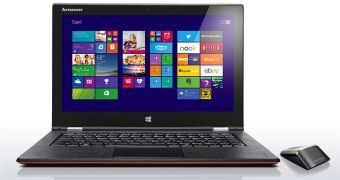
 14 DAY TRIAL //
14 DAY TRIAL //